A Guide to Text to Speech Generator Tools

At its core, a text to speech generator is an intelligent tool that reads digital text aloud. It takes the written word and transforms it into natural, human-like audio. Modern tools have moved far beyond the robotic voices of the past, using sophisticated AI to understand punctuation, context, and even emotional cues to create high-quality voiceovers in an instant.
What Exactly Is a Text to Speech Generator?
Think of it like having a personal narrator on standby, ready to turn any article, script, or document into a polished audio file in just a few seconds. That’s the real power of a modern Text to Speech generator. It’s not just about converting words into sound; it’s about crafting a genuinely engaging listening experience.
This technology bridges the gap between your written content and your audience's ears. Instead of being tied to a screen, people can listen to your content while commuting, exercising, or multitasking. This simple shift opens up a world of possibilities for both accessibility and how people consume information.
The Brains Behind the Voice
The magic that makes this happen comes down to two key areas of artificial intelligence: Natural Language Processing (NLP) and Machine Learning (ML).
You can think of NLP as the "reader" and ML as the "speaker."
- Natural Language Processing (NLP): This is the part that first analyzes the text you provide. It doesn't just see a string of words. It actually understands grammar, recognizes punctuation like commas and question marks, and figures out the context of each sentence. This initial breakdown is vital for getting the final audio to sound just right.
- Machine Learning (ML): Once the text is analyzed, machine learning models step in. These models have been trained on massive libraries of human speech, learning all the subtle nuances of tone, pitch, and rhythm. They use this deep knowledge to generate a voice that sounds authentic and lifelike, not like a jumble of pre-recorded words.
This image shows the simple three-step process of a text-to-speech generator, starting with your text and ending with a finished audio file.
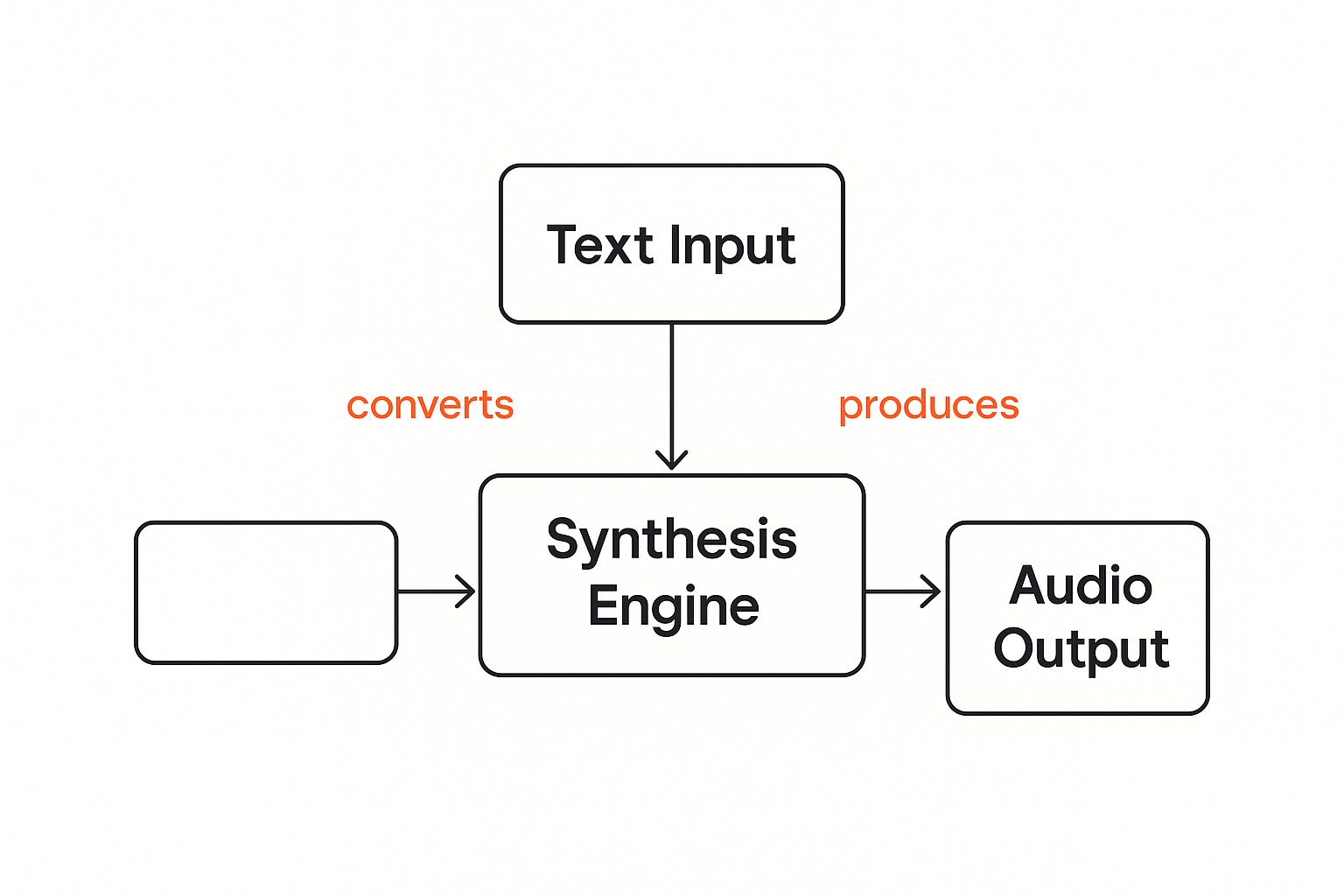
As you can see, the synthesis engine is the heart of the operation, intelligently converting the structured text into a clear audio waveform.
From Text to Sound Waves
The process of turning your script into audio, often called speech synthesis, is a pretty fascinating journey. It all starts the moment you paste your text into the generator and hit "create."
The goal of modern speech synthesis isn't just to be understood, but to be nearly indistinguishable from a human speaker. The focus has shifted from simple pronunciation to capturing the rhythm, emotion, and flow of natural conversation.
First, the system does a deep dive into your text, breaking it down into phonetic components—the basic sounds that make up speech. It figures out where pauses should go, which words need emphasis, and how the intonation should rise or fall, like at the end of a question.
Next, the AI model generates a waveform, which is the digital blueprint of the sound. This is where all that machine learning training pays off, as the model predicts the most natural-sounding wave patterns for your specific text. The final result is a seamless, high-quality audio file ready for you to download and use in any project you have in mind.
The Journey From Robotic to Realistic AI Voices

If you've ever had an old GPS bark directions at you—"Turn. Right. In. Two. Hundred. Feet."—then you've heard the humble beginnings of text-to-speech. The voices were choppy, monotonous, and unmistakably digital. This early tech, called concatenative synthesis, was a huge first step, but its limits were obvious.
This method worked by recording individual words or sounds (phonemes) and then just stitching them together to form sentences. Think of it like building a sentence with audio Legos. It worked fine for simple commands, but it completely failed to capture the smooth transitions, intonation, and rhythm that make human speech easy to listen to.
The result was often robotic and disjointed, making it tough to listen to for more than a few seconds. The art of human conversation was simply lost in translation.
The Rise of Neural Synthesis
The real leap forward came with neural synthesis. Instead of just piecing together pre-recorded clips, this modern approach uses deep learning models to generate speech from scratch. These sophisticated systems learn from massive datasets of human speech, which teaches them to understand context, emotion, and cadence.
A neural text-to-speech generator doesn't just read words; it interprets them.
It learns how your pitch should rise at the end of a question, or how a well-timed pause can add a touch of drama. This allows the AI to create brand-new audio waveforms that are remarkably fluid and lifelike—a world away from the old cut-and-paste method.
The difference is like comparing a ransom note made of clipped-out magazine letters to a beautifully handwritten letter. One gets the message across, but it's clumsy. The other flows with natural grace and personality.
This shift has been a total game-changer for content creators. The ability to generate genuinely engaging, authentic-sounding voiceovers has opened up a world of possibilities for everything from YouTube videos to corporate training.
A New Standard for Audio Quality
The impact of this evolution is impossible to ignore. The demand for high-quality audio is exploding, and neural TTS is making it more accessible than ever. These advancements are also part of bigger industry trends, reshaping how content gets made and consumed, including significant AI integration in publishing.
So, what makes these new voices so much better?
- Emotional Range: Modern AI can switch tones on a dime—from cheerful and energetic to serious and empathetic—to perfectly match the mood of your content.
- Natural Pacing: Neural voices get the rhythm of speech right, inserting natural pauses and varying the speed to keep listeners hooked.
- Clear Pronunciation: Complex words, industry jargon, and different accents are handled with incredible precision, making sure your message is always crystal clear.
This incredible progress means you no longer have to choose between pricey human narration and clunky AI voices. With a modern text to speech generator like ours, you get the best of both worlds: professional-quality audio at a fraction of the cost and time. If you're looking to dive in, our guide on finding a quality free AI voice generator is a great place to start. The journey from robotic speech to realistic narration has officially made high-quality audio an attainable goal for every creator.
How People Use Text to Speech Generators

The leap to realistic AI voices has done more than just make the technology sound better; it's opened the door to a ton of practical uses in all sorts of fields. A text to speech generator isn't just a gimmick anymore. It’s a genuinely useful asset for creators, teachers, and businesses who want to get their message across more clearly and to more people.
From creating slick video content to making learning materials easier to digest, the applications are as varied as they are powerful. Let's dig into some of the most common ways people are using these tools to solve real-world problems and take their projects to the next level.
For the Modern Content Creator
For any content creator, great audio is a must-have, but getting it right can be a real headache. It often means shelling out for expensive microphones, finding a totally quiet room, and spending hours recording and editing. A good text to speech generator sidesteps all that hassle, giving you a quick and professional-sounding alternative.
- YouTube Video Voiceovers: Plenty of YouTubers, especially those making documentaries, tutorials, or listicle videos, rely on TTS for clean, consistent narration. It lets them focus on the visuals without stressing about recording flawless audio.
- Podcast Intros and Outros: A polished, professional intro really sets the tone for a podcast. Creators use TTS to produce standardized intros, outros, and ad reads that sound consistently good in every single episode.
- Accessible Blog Posts: Turning a written article into an audio version is a fantastic way to reach people on the move. Your audience can listen to your post during their commute or workout, which dramatically expands your reach and engagement.
A Powerful Tool for Education and Learning
In the classroom, TTS technology has been a game-changer for students and teachers alike. It introduces new ways to present and absorb information that work for different learning styles. The simple act of turning static text into dynamic audio can be an incredibly powerful learning aid.
Think about it: students can turn their dense study notes or long reading assignments into audio files. This lets them review material while walking to class or at the gym, making study time way more flexible. It’s also a vital accessibility tool for students with reading challenges like dyslexia, helping to level the playing field.
Educators are also getting creative with it. They can produce crystal-clear narrations for instructional videos, create audio versions of lesson plans, or even develop language-learning exercises with perfectly pronounced words.
Driving Efficiency in Business Operations
Businesses are always on the hunt for ways to improve communication and training without breaking the bank. A text to speech generator offers a scalable way to create professional audio for all kinds of corporate needs.
Text-to-Speech is quickly becoming a cornerstone of how modern companies communicate. The global market, valued at USD 3.6 billion, is expected to skyrocket to USD 14.6 billion by 2033. This growth highlights just how critical it is for accessibility and business communication. You can dive deeper into the numbers in this detailed market report.
Here’s a look at how businesses are putting TTS to work:
- Corporate Training Videos: Building training modules can eat up a lot of time and money. With TTS, companies can quickly produce clear, professional narration for safety videos, software tutorials, and employee onboarding materials.
- Clear IVR and Phone Systems: Nobody likes a robotic, confusing phone menu. A friendly, clear voice on an automated phone system makes for a much better customer experience. Businesses use TTS to create welcoming greetings and easy-to-follow options.
- Product Demo Videos: A well-narrated product demo can be the difference-maker in a sale. TTS helps create compelling videos that clearly explain features and benefits, all without having to hire a professional voice actor.
Whether you're a solo creator or part of a large company, the right text to speech generator makes it incredibly simple to produce high-quality audio for any project. Tools like Lazybird.app are designed to be intuitive, letting you turn your text into a polished voiceover in just minutes and sparking new ideas for what you can create.
How to Choose the Right TTS Generator
Okay, so now you know what text-to-speech can do. The big question is: how do you pick the right one? The market is flooded with options, and frankly, they all start to sound the same after a while. To find the one that’s actually a good fit, you need to know what to look for.
Choosing a text to speech generator is less about finding the "best" tool and more about finding the best tool for you. It's like buying a new camera—a professional filmmaker and a vlogger have very different needs. Your ideal TTS tool should slot right into your specific goals, workflow, and budget.
Voice Quality and Naturalness
Let’s be honest, this is the most important part. A robotic, clunky voice will make your audience tune out immediately and completely undermines the credibility of your content. You're not just looking for clarity; you need voices that sound genuinely human and engaging.
When you’re testing out a tool, close your eyes and just listen.
- Is the cadence smooth? Does it flow like a real person talking, or does it sound like words clumsily stitched together?
- Does the intonation make sense? The voice's pitch should rise for questions and carry the right tone for statements. If it sounds flat, it’s a no-go.
- Can you hear any emotion? The best tools let you select voices that sound excited, calm, or professional, matching the mood of your script.
A top-tier text to speech generator creates audio that’s so good, it’s hard to tell it isn't a person speaking. That's the level of professionalism you should be aiming for.
Customization and Control
Every script has its own rhythm and personality, and your voiceover needs to reflect that. The real magic happens when you can fine-tune the audio. This is what separates a basic text reader from a powerful creative partner.
Look for a generator that gives you hands-on control. Key features to watch for are:
- Speed and Pitch: These are the basics. You need to be able to slow down for dramatic points or speed up for high-energy reads.
- Pauses and Emphasis: The ability to add a perfectly timed pause or put a little extra punch on a specific word is a game-changer for clarity and impact.
- Voice Library: A deep bench of voices, accents, and languages is crucial. It gives you the flexibility to find the perfect sound for anything from a local ad to a global e-learning course.
The real power of a modern TTS tool is in its flexibility. Being able to direct the AI narrator—telling it to speak faster here, pause there, or add emphasis—is what allows you to craft a truly polished and effective audio experience.
Ease of Use and Workflow Integration
A tool loaded with features is worthless if it’s a nightmare to use. The best text to speech generator should feel like it's making your life easier, not more complicated. A clean, intuitive interface means you can get in, get your audio, and get out without a headache.
Think about the whole process. How quickly can you go from a finished script to a downloaded audio file? Ideally, you should be able to paste your text, pick a voice, make a few tweaks, and have your MP3 in minutes. Tools like Lazybird.app are built around this idea, offering a super straightforward experience for creators who value their time as much as they value quality.
And while your focus is on voice generation, it’s smart to see how it fits with other AI content creation tools you might be using. A smooth, connected workflow is always the goal.
Comparing Popular Text to Speech Tools
To help put things into perspective, let's look at how a few popular options stack up. This isn't about crowning a single winner, but about helping you see which tool aligns with what you need to do.
A feature-by-feature comparison can help you quickly assess which tool, including Lazybird.app, best fits your specific requirements and budget.
| Tool | Best For | Key Feature Highlight | Pricing Model |
|---|---|---|---|
| Lazybird.app | Creators wanting simplicity and quality | Pay-per-character model with no subscriptions, making it highly cost-effective for project-based work. | Pay-As-You-Go |
| Murf.ai | Teams needing voice cloning and collaboration | Extensive voice library and collaborative features for teams working on large projects together. | Subscription-based |
| WellSaid Labs | Enterprises requiring brand-specific voices | Creates custom, exclusive AI voices for brands to ensure consistent, unique audio branding. | Subscription/Enterprise |
| Google Cloud TTS | Developers needing API integration | A powerful API for building TTS functionality directly into custom applications and services. | Usage-based |
Ultimately, your choice boils down to your specific projects and budget. If you want fantastic voice quality without getting roped into a monthly subscription, check out the Lazybird pricing options. You might be surprised at how affordable a professional voiceover can be.
Getting Started with the Lazybird App

It’s one thing to understand the power of a text to speech generator, but it's another thing entirely to find one that's actually easy to use. So many tools out there promise the world but bury their best features behind clunky interfaces or steep monthly fees. We built Lazybird to fix that, giving you a straight shot to incredible audio.
Think about a YouTuber named Alex. She puts together these amazing documentary-style videos but absolutely dreads recording the voiceovers. Finding a quiet room is a nightmare, and one tiny slip-up means starting the whole take over. The editing is a slog, and hiring a voice actor for every video just isn't in the budget. This is a super common frustration that holds a lot of creators back.
Now, imagine Alex finds Lazybird. Instead of blocking off a whole afternoon to record, the entire process takes just a few minutes. She just pastes her script into a clean, simple editor, picks the perfect voice from a library of natural-sounding options, and clicks a button. In less time than it takes to brew a pot of coffee, Alex has a professional-grade audio file ready to drop into her video timeline.
That's the whole idea behind Lazybird: getting rid of the friction so you can get back to creating.
A Focus on Speed and Simplicity
The true measure of a great text to speech generator isn’t just the quality of the voices—it's how fast you can get the job done. Lazybird is built around a simple workflow that respects your time.
You can see how straightforward it is to turn text into audio right from our main interface.

As you can see, there’s no clutter. The text box, voice selection, and generate button are all right there where you need them.
This clean design means there's practically no learning curve. Our goal was to make professional voice generation as simple as writing an email. Everything is built for speed and simplicity so you can produce great audio without any technical headaches.
A few of the benefits that really stand out:
- No Subscriptions, Just Results: Forget about being locked into recurring monthly payments. Lazybird uses a pay-per-character model, which is way more cost-effective. You only pay for what you actually use, whether it’s for one small project or hundreds.
- An Intuitive Editor: The editor is designed to be completely self-explanatory. You can paste your text, browse our library of 200+ voices, and tweak settings like pitch and speed without ever needing to look up a tutorial.
- Instant Audio Generation: Once your settings are dialed in, the app creates your audio file almost instantly. You can download the high-quality MP3 and get right back to your project.
The best tools are the ones you don't have to think about. They just work. Lazybird is built to be that seamless part of your creative process, delivering professional results without the professional price tag or complexity.
Your Next Project Starts Here
This approach makes Lazybird the perfect text to speech generator for all kinds of creators. Whether you’re a YouTuber like Alex, a podcaster who needs polished intros, or an educator putting together course materials, our platform gives you the quality you need with the simplicity you want.
You don't need to be an audio engineer to create a voiceover that sounds incredible. By stripping away all the unnecessary bells and whistles and focusing on a clean user experience, Lazybird lets you bring your scripts to life effortlessly.
If you’ve been looking for a way to elevate your content with professional narration, your search is over. See how easy it is for yourself. Give Lazybird.app a try and turn your text into a captivating audio experience in minutes.
Common Questions About Text to Speech
Even after getting the big picture, it’s completely normal to have a few practical questions pop up. As you get ready to fire up a text to speech generator, a few common queries always seem to surface. This final section is here to clear up any of those lingering doubts so you can feel confident creating incredible audio right away.
We’ll tackle everything from the emotional range of AI voices to the nitty-gritty of commercial use, making sure you have all the answers you need.
Can an AI Voice Genuinely Convey Emotion?
This is easily one of the most common—and important—questions we hear. Early text-to-speech was famously flat and robotic, but modern neural AI has made some jaw-dropping progress. So, the short answer is yes. Today’s best AI voices can absolutely convey emotion, and they do it with surprising nuance.
High-quality platforms like Lazybird don't just give you a single, generic voice. Instead, you get access to a whole library of distinct voice profiles, each with its own personality and tone built right in.
- Need a marketing video? You can pick a voice that’s naturally upbeat and energetic.
- Working on a documentary narration? Choose a voice that sounds serious and authoritative.
- Creating a storytelling podcast? You might go for a voice that’s calm and empathetic.
The emotion is essentially baked into the AI model from the start. These systems learn by analyzing enormous libraries of human speech, picking up on the subtle shifts in pitch, pace, and cadence that we use to signal happiness, seriousness, or excitement. An AI might not feel the emotion, but it can reproduce the sound of it with stunning accuracy.
How Can I Make the AI Voice Sound More Natural?
Getting a fantastic performance from a text to speech generator is a lot like directing a human voice actor—a little guidance goes a long way. You can dramatically improve the final audio just by making a few small tweaks to your script. The real secret is using punctuation and phrasing to steer the AI.
Think of your text as a musical score for the AI. Punctuation marks are your notes, telling the narrator when to pause, where to put emphasis, and how to set the rhythm of the delivery. A well-punctuated script is the key to a natural-sounding voiceover.
Here are a few practical tips you can use right now:
- Use Commas for Short Pauses: Commas signal to the AI that it should take a quick breath. This is great for breaking up long sentences and making the delivery feel more conversational and less like a sprint.
- Use Periods for Full Stops: A period tells the AI to take a longer, more final pause. Use these to give your listeners a moment to digest a key idea before you jump to the next one.
- Experiment with Phrasing: Sometimes a sentence just sounds a bit clunky when spoken aloud. Don't be afraid to rewrite it. Try rephrasing it to flow more smoothly, and you'll often find it makes a huge difference.
By using these simple techniques, you step into the director's chair, guiding the AI to give a performance that perfectly fits your vision.
Is It Legal to Use These Voices for Commercial Projects?
This is a make-or-break question for anyone creating content for a business, a monetized YouTube channel, or any project that’s meant to earn money. The answer comes down to one thing: the license provided by the text to speech generator you're using.
Most reputable platforms, Lazybird included, are built from the ground up for commercial use. When you generate audio with us, you’re granted the rights to use that audio in your commercial projects, no strings attached. That said, it’s always a smart move to double-check the terms of service for any tool you use.
Some services might have different tiers where commercial rights are only included in paid plans, while others might restrict certain voices for specific uses. At Lazybird, our pay-per-character model keeps it simple—the audio you create is yours to use. The AI text generator market, a close cousin to TTS, is exploding precisely because it’s so useful for commercial content, with some projections showing the market could hit USD 1.59 billion by 2029. You can see more data on this trend from The Business Research Company.
What About Integrating TTS with My Own Application?
For developers and businesses who want to build audio features directly into their own products, generating files one by one just isn't going to cut it. This is where a Text to Speech API shines. An API (Application Programming Interface) is basically a bridge that lets your software talk directly to the TTS engine.
This unlocks a whole world of automated possibilities:
- Real-Time Narration: Your app could read articles or notifications aloud to users on the fly.
- Scalable Content Creation: You could automatically create audio versions for hundreds of your blog posts overnight.
- Interactive Voice Responses: You could power a customer service bot with a clear, helpful voice.
By integrating this tech, you can build powerful, voice-first experiences for your users. If you're a developer, you can learn more about how to integrate our text to speech API into your next project.
Ready to bring your words to life? Stop wrestling with expensive recording gear and complicated editing software. With Lazybird, you can create professional, human-like voiceovers in minutes. Just paste your text, choose the perfect voice, and download your high-quality audio.
Experience the simplicity of Lazybird for your next project.