Top 7 Free AI Voice Over Generator Tools in 2025

Creating compelling video content, engaging podcasts, or polished e-learning courses often hinges on one critical element: the voice-over. Historically, securing professional voice talent was both expensive and time-consuming, creating a significant barrier for many creators. This is where AI technology steps in, fundamentally changing the production process for projects of all sizes.
A high-quality free AI voice over generator can provide natural-sounding, studio-grade audio in minutes. This eliminates the need for microphones, recording sessions, and costly talent, offering unparalleled flexibility. Whether you're a YouTuber on a budget, a marketer creating social media ads, or an educator developing course materials, these tools deliver incredible efficiency. The impact of these platforms is best understood when viewed within the context of the broader AI publishing trends that are redefining content creation.
But with a growing number of options, how do you choose the right one for your specific needs? This guide cuts through the noise. We will break down the top free AI voice over generators available today, providing direct links, screenshots, and detailed analysis of their features, free plan limitations, and ideal use cases. Our goal is simple: to help you find the perfect artificial voice for your next project without spending a dime.
1. Lazybird
Lazybird revolutionizes the AI voice-over landscape with a simple, pay-as-you-go model that’s perfect for creators who want premium quality without subscriptions. It’s an exceptionally cost-effective and powerful free AI voice over generator to get started with. Upon signing up, every user receives a generous grant of free credits, allowing you to generate and download several minutes of high-quality audio right away. This approach is ideal for anyone, from a YouTuber creating a single video to an author producing an entire audiobook, who wants premium voices without being locked into a recurring monthly fee.
The platform’s standout feature is its unrestricted access from the get-go. Unlike competitors that gate their best features, Lazybird gives you immediate access to its entire library of hundreds of premium voices across 100+ languages with your free starting credits. This ensures you never have to compromise on quality, even when you're just starting out.
Key Features & User Experience
Lazybird’s interface is designed for simplicity and speed. The intuitive editor lets you easily paste your script, choose a voice, and generate your audio in seconds. For more control, you can make granular adjustments to pitch, pace, and tone, letting you infuse the exact emotion your script requires. Whether you need an upbeat voice for a social media ad or a calm, authoritative tone for an e-learning module, the controls are straightforward and effective.
- Pay-As-You-Go Model: You only pay for what you use. Top up your credits as needed, and they never expire.
- Generous Free Credits: Every new user gets a significant starting balance to test features and download real audio projects.
- Full Library Access: No voice, language, or premium feature is hidden behind a paywall.
- Intuitive Controls: Easily modify speed, pitch, and add pauses for a natural-sounding delivery.
Practical Tip: Use your free credits to experiment with different voices and emotional styles for your main character or brand voice. Once you find the perfect match, you can confidently purchase more credits for larger projects, knowing exactly what you'll get.
Pros & Cons
| Pros | Cons |
|---|---|
| Extremely cost-effective; no subscription waste | The pay-as-you-go model may require budget tracking for high-volume users |
| Unrestricted access to all premium voices and features | Lacks dedicated API access for developer-heavy integrations |
| Simple, user-friendly interface for all skill levels | Focus is on voice generation, not a full suite of audio editing tools |
Lazybird is the ideal choice for creators who demand high quality and flexibility without the commitment of a subscription.
Website: https://lazybird.app
2. PlayHT
PlayHT establishes itself as a top-tier free AI voice over generator by offering a robust free plan that includes features often reserved for paid users, such as instant voice cloning and audio downloads. This platform is an excellent starting point for creators who need high-quality, natural-sounding voices for smaller projects or want to experiment with advanced voice cloning technology without an initial investment. It provides a seamless pathway from testing to full-scale production.
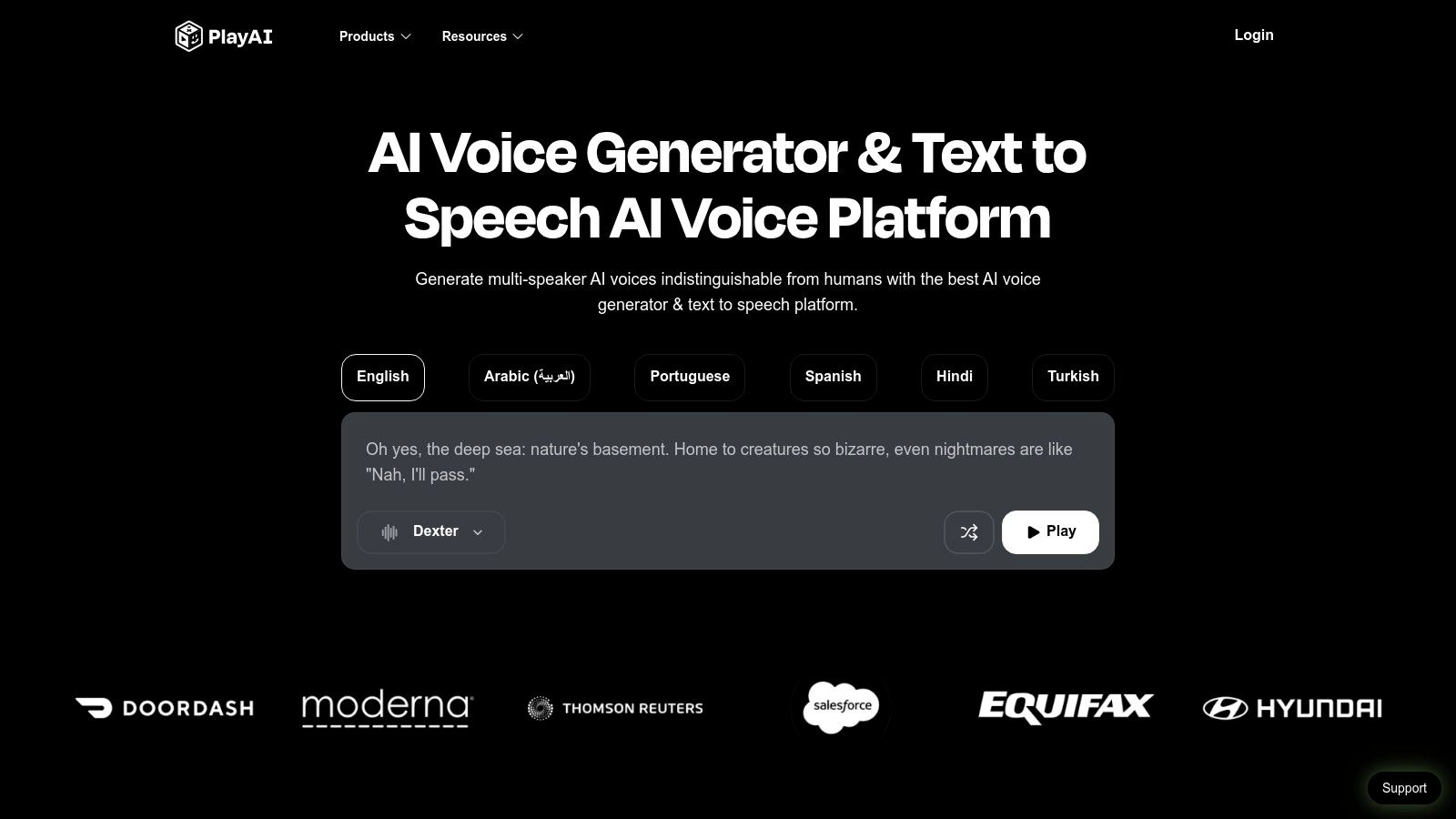
The platform’s major differentiator is its generous free tier. Upon signing up, you receive 12,500 characters and the ability to create one instant voice clone, a feature that sets it apart from many competitors. This allows you to produce several minutes of audio or even replicate your own voice for personalized projects. Importantly, PlayHT grants access to its complete library of voices and languages on the free plan, ensuring you can find the perfect fit for your content from day one.
Key Features & User Experience
PlayHT’s web studio is designed for both ease of use and powerful control, making it accessible for beginners while offering the depth needed by professionals. The platform includes both a real-time studio editor and an API, catering to everyone from YouTubers and podcasters to developers integrating text-to-speech into their applications. The voice cloning process is streamlined; you can create a digital replica of a voice with just a short audio sample. For those aiming for professional-grade clones, you'll need the best microphones for voice recording to capture high-fidelity source audio.
- Generous Free Plan: Includes 12,500 characters, one instant voice clone, and audio downloads.
- Full Voice Access: The entire library of premium voices and languages is available to free users.
- Instant Voice Cloning: Create a custom voice clone with a small audio sample directly on the platform.
- Creator-Focused Tools: Offers both a user-friendly studio and a powerful API for versatile use cases.
Practical Tip: Use your free voice clone to create a consistent and unique brand voice for your YouTube channel or podcast intro. Since you can download the audio, you can produce all your branding assets without spending a dime.
Pros & Cons
| Pros | Cons |
|---|---|
| Unusually capable free plan with downloads and voice cloning | Free character quota is limited for creators producing long-form content |
| Access to all voices ensures high-quality output without upgrading | Commercial rights and advanced features require a paid subscription |
| Easy to use and scales well for growing project needs | High-volume usage will necessitate upgrading to a paid plan |
PlayHT is a fantastic choice for creators looking to explore advanced AI voice features, like cloning, on a free plan.
Website: https://play.ht
3. LOVO AI (Genny)
LOVO AI positions its platform, Genny, as a comprehensive content creation suite centered around high-quality voice generation. It’s an excellent free AI voice over generator for creators who want to test a full-featured, professional environment before committing. The platform achieves this through a generous 14-day Pro trial, giving users a taste of its premium capabilities, which then transitions into a more limited, but still functional, free plan.
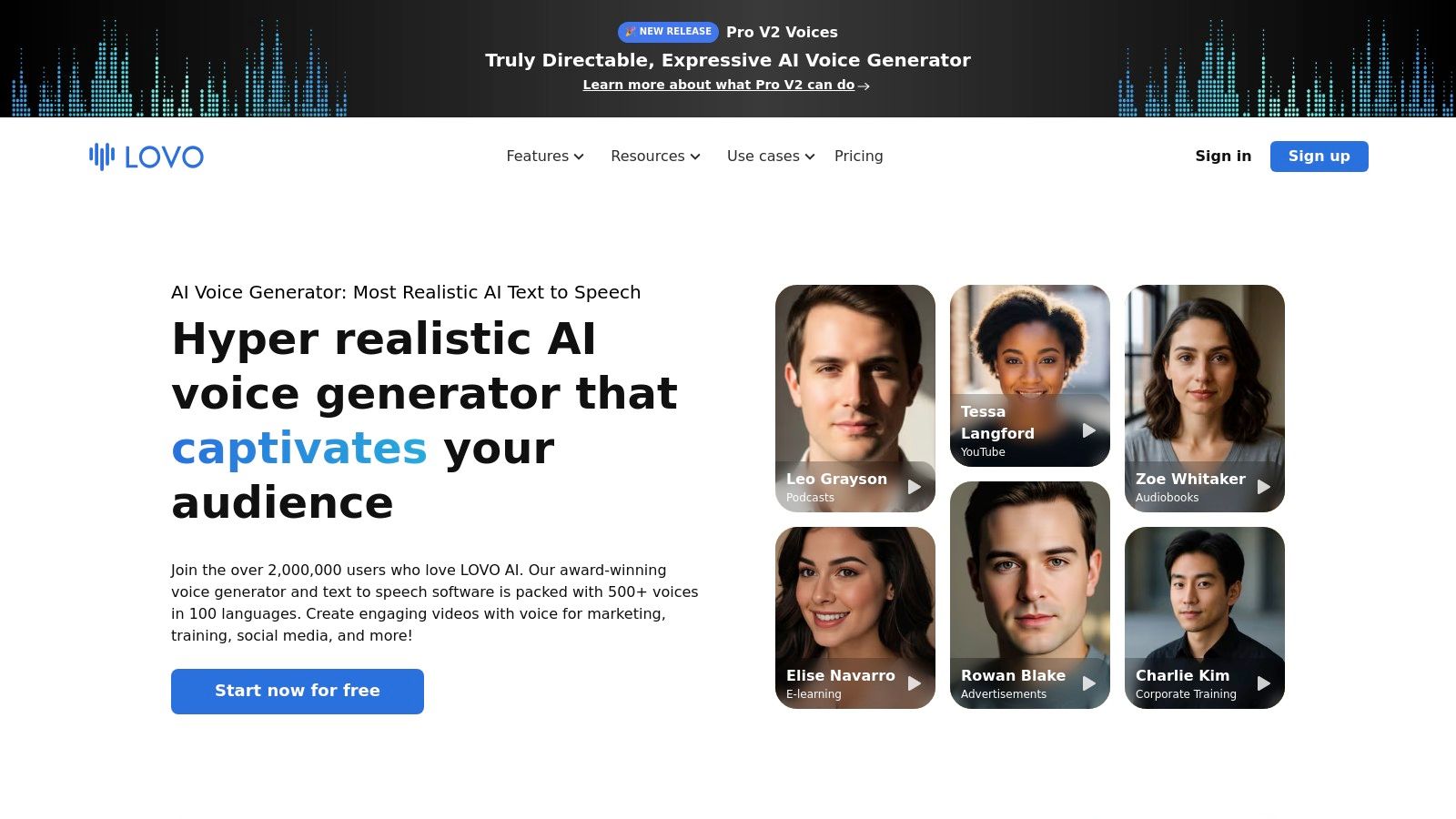
This "try before you buy" model makes LOVO stand out, especially for marketing teams and dedicated content producers. During the trial, you can explore the entire suite of creator tools, including its advanced voice editor and a wide selection of emotional voices. Once the trial ends, the indefinite free plan allows you to continue working on a limited number of projects, making it suitable for occasional or small-scale needs.
Key Features & User Experience
Genny’s user interface is clean and workflow-oriented, aiming to be an all-in-one workspace for voice-related projects. The editor is powerful yet approachable, allowing for detailed customization of voice performances. It’s designed not just for voice generation but for integrating those voices into larger content pieces, which is a significant plus for video producers and marketing professionals.
- 14-Day Pro Trial: Experience all premium features, including the full voice library and advanced editing tools, without an initial payment.
- Indefinite Free Plan: After the trial, you can continue using the platform with limits on project slots and features.
- Creator-Focused Workspace: Genny combines voice generation with other tools, streamlining the content creation process.
- High-Quality Voice Library: Access a diverse range of voices suitable for marketing, e-learning, and entertainment content.
Practical Tip: Use the 14-day Pro trial to its fullest potential. Create and finalize the audio for your most critical upcoming project. Even if you can't download it without a subscription, you can perfect the timing and voice selection, making it easy to replicate once you decide to upgrade or export during the trial.
Pros & Cons
| Pros | Cons |
|---|---|
| Generous Pro trial lets you test all features upfront | Free plan downloads are watermarked, and trial downloads are restricted |
| All-in-one creator suite is great for content teams | The free plan is quite limited, strongly encouraging an upgrade for serious work |
| User-friendly and intuitive interface | Focus on a subscription model may not suit users with infrequent needs |
LOVO AI is a strong contender for creators who anticipate needing a robust, ongoing solution and value the chance to thoroughly test a platform’s premium offerings.
Website: https://lovo.ai
4. Amazon Polly (AWS)
Amazon Polly stands apart as an enterprise-grade, highly scalable text-to-speech service from Amazon Web Services (AWS). While less of a drag-and-drop platform and more of a developer-focused tool, it functions as a powerful free AI voice over generator through its generous 12-month free tier. This makes it an excellent choice for businesses, developers, and creators who need a reliable, cost-effective solution for generating high volumes of voice-overs and are comfortable within the AWS ecosystem.
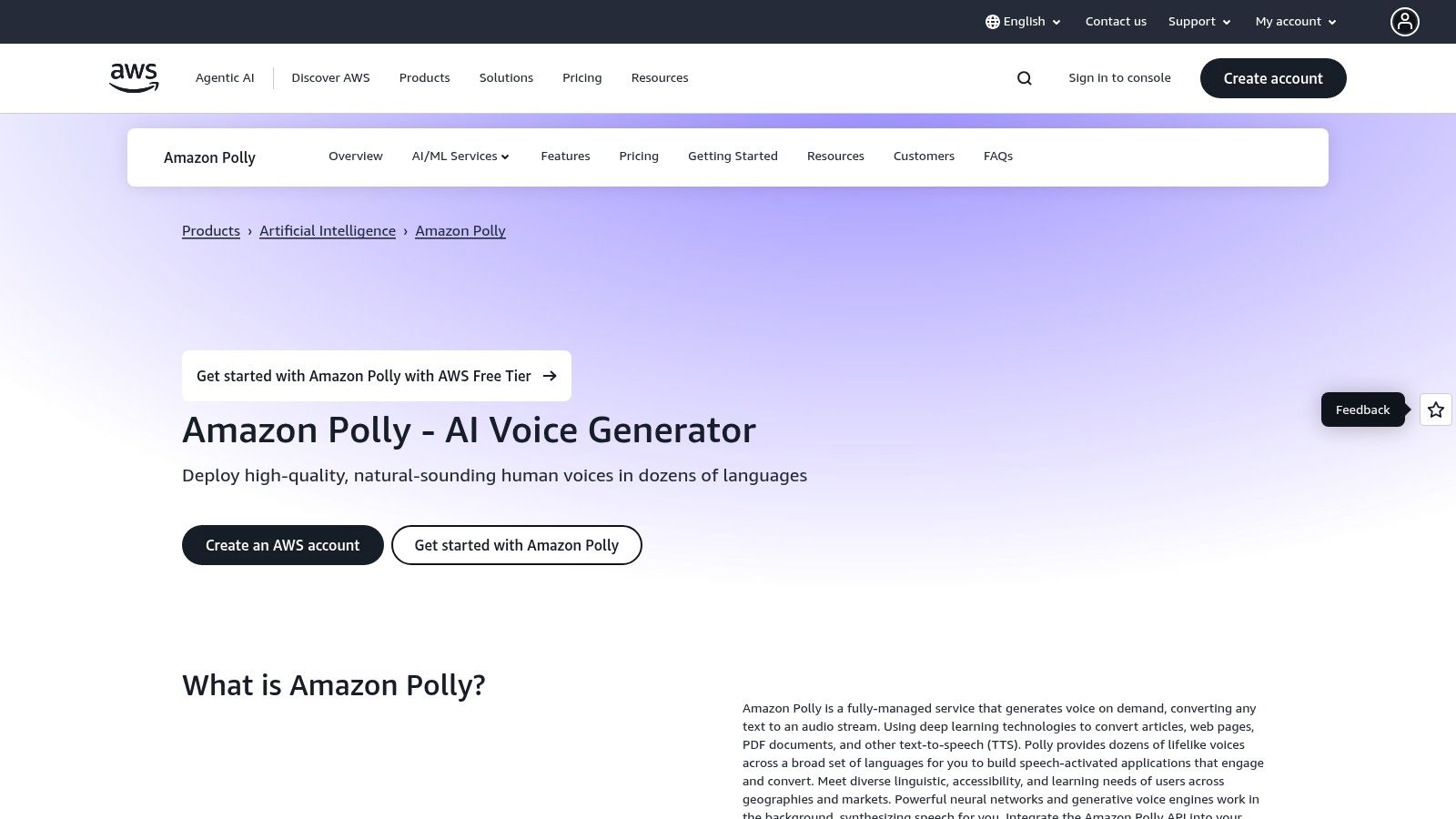
The platform’s strength lies in its deep integration and transparent pricing. The AWS Free Tier includes a substantial monthly allowance for the first year, covering millions of characters across its Standard, Neural, Long-Form, and newer Generative voices. This allows for extensive testing and production use without initial cost, transitioning to a predictable pay-as-you-go model afterward. Unlike consumer-focused apps, Polly is built for programmatic use in applications, IVR systems, and scalable content pipelines.
Key Features & User Experience
Amazon Polly’s interface is situated within the AWS Management Console, which can be daunting for beginners but offers immense power for those familiar with it. Users can generate speech directly in the console or, more commonly, integrate it via its API. It provides a vast selection of voices and languages, catering to global applications.
- Generous Free Tier: For the first 12 months, users get 5 million Standard characters, 1 million Neural characters, 500k Long-Form characters, and 100k Generative characters per month.
- Pay-As-You-Go Pricing: After the free tier, you only pay for the characters you convert to speech, ensuring cost efficiency at scale.
- Seamless AWS Integration: Works flawlessly with other AWS services like S3 for audio storage and Lambda for automated workflows.
- Wide Voice Catalog: Offers a broad selection of Standard (less natural but cheap) and Neural (highly realistic) voices.
Practical Tip: Use the AWS Free Tier to build and test an automated content pipeline. For instance, you could set up a workflow where new blog posts are automatically converted to audio podcasts and stored in an S3 bucket, all without incurring costs during your first year.
Pros & Cons
| Pros | Cons |
|---|---|
| Extremely cost-transparent and economical at scale | Requires an AWS account and billing setup, which can be complex |
| Reliable and robust infrastructure backed by Amazon | The user interface is more developer-oriented than creator-friendly |
| Excellent for programmatic use and developer integrations | Less intuitive for simple, one-off voice-over projects |
Amazon Polly is the go-to solution for developers and businesses needing to embed high-quality text-to-speech functionality directly into their applications and workflows at an affordable price.
Website: https://aws.amazon.com/polly
5. Google Cloud Text-to-Speech
Google Cloud Text-to-Speech brings enterprise-grade voice synthesis to the forefront, offering a powerful API-driven solution for developers and tech-savvy creators. While not a simple web interface, its generous free tier makes it a compelling free AI voice over generator for those comfortable working within the Google Cloud ecosystem. This platform is ideal for teams needing to integrate high-quality, scalable voice generation directly into their applications or production workflows.
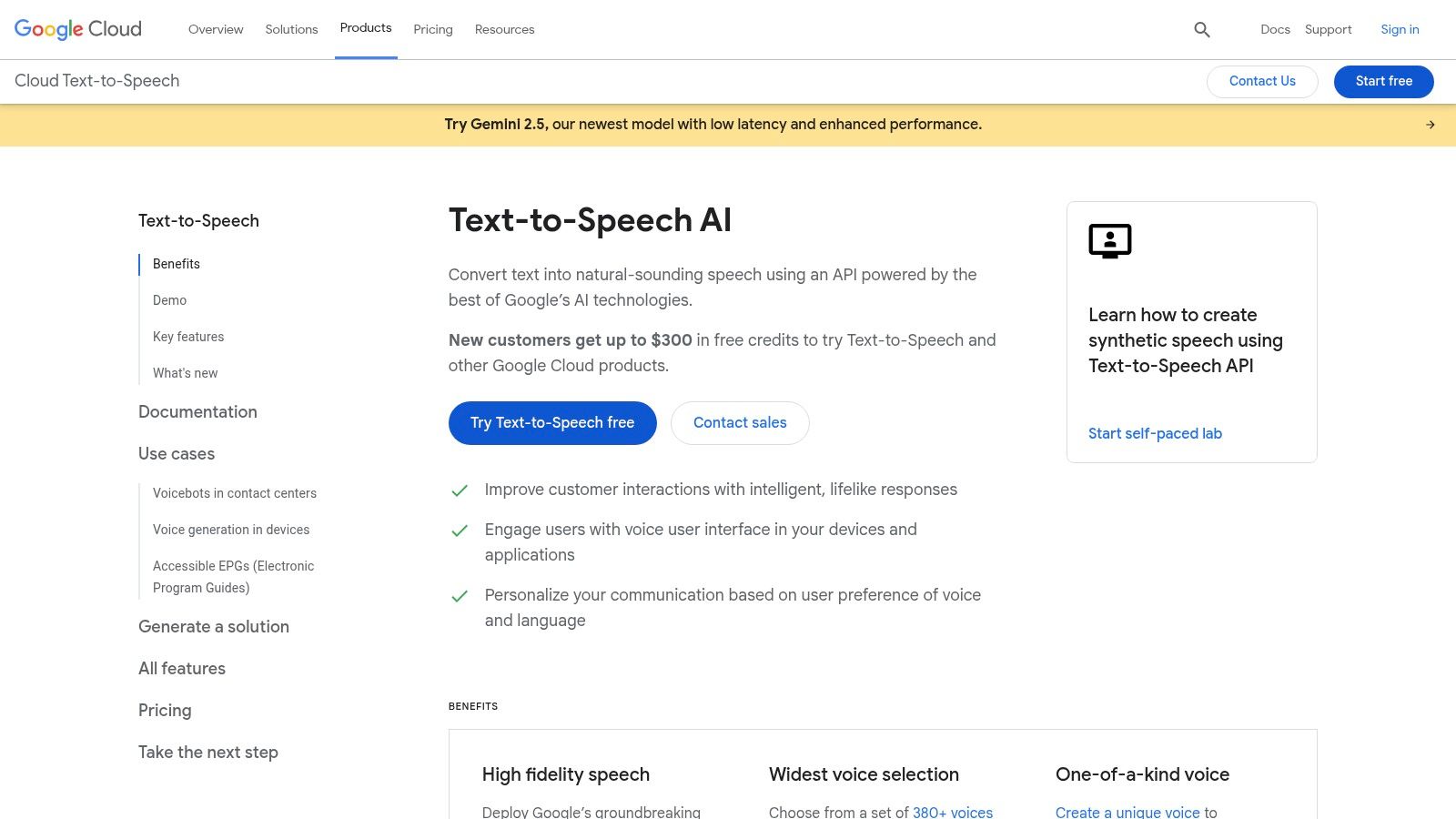
The platform’s major differentiator is its massive free usage allowance. New users can take advantage of $300 in free credits, and the always-free tier includes up to 4 million characters per month for Standard voices and 1 million for the more advanced WaveNet voices. This allows for substantial project work without incurring costs, giving users access to a mature, stable, and incredibly diverse voice library from a tech giant.
Key Features & User Experience
Google Cloud Text-to-Speech is an API-first service, meaning its primary user experience is through code and command-line tools rather than a drag-and-drop studio. However, for developers, this provides unparalleled control and integration possibilities. The service offers multiple voice classes, including the highly realistic Neural2 and premium Studio voices, catering to demanding use cases like broadcasting and character acting.
- Generous Free Tiers: Millions of characters are available for free monthly, covering both standard and premium voice types.
- Advanced Voice Technology: Access to WaveNet, Neural2, and Studio voices provides some of the most natural-sounding AI audio available.
- Developer-Focused: Built for integration with mature tooling, comprehensive documentation, and robust monitoring capabilities.
- Scalable and Reliable: Backed by Google's infrastructure, ensuring high availability and performance for projects of any size.
Practical Tip: Leverage the $300 in new user credits to experiment with the premium Neural2 and Studio voices. This allows you to test the highest-quality outputs for key projects before committing to the per-character billing that applies after the free tier is exhausted.
Pros & Cons
| Pros | Cons |
|---|---|
| Extremely generous free tiers for substantial usage | Requires a billing account to be set up, even for free use |
| Unmatched reliability and scalability | Primarily an API-based workflow, not a user-friendly studio |
| Access to a wide range of high-quality voice classes | The interface can be intimidating for non-developers |
For those with technical expertise, Google Cloud TTS offers a powerful and cost-effective engine for generating top-tier AI voice-overs.
Website: https://cloud.google.com/text-to-speech
6. TTSMaker
TTSMaker carves out a unique niche by offering a straightforward, browser-based service with one of the most sought-after features: a free commercial use license. This makes it an incredibly valuable free AI voice over generator for creators on a tight budget who need audio for monetized content without navigating complex licensing. It’s an ideal tool for YouTubers, social media managers, or small businesses looking for quick, hassle-free voiceovers for ads, explainer videos, or public announcements.
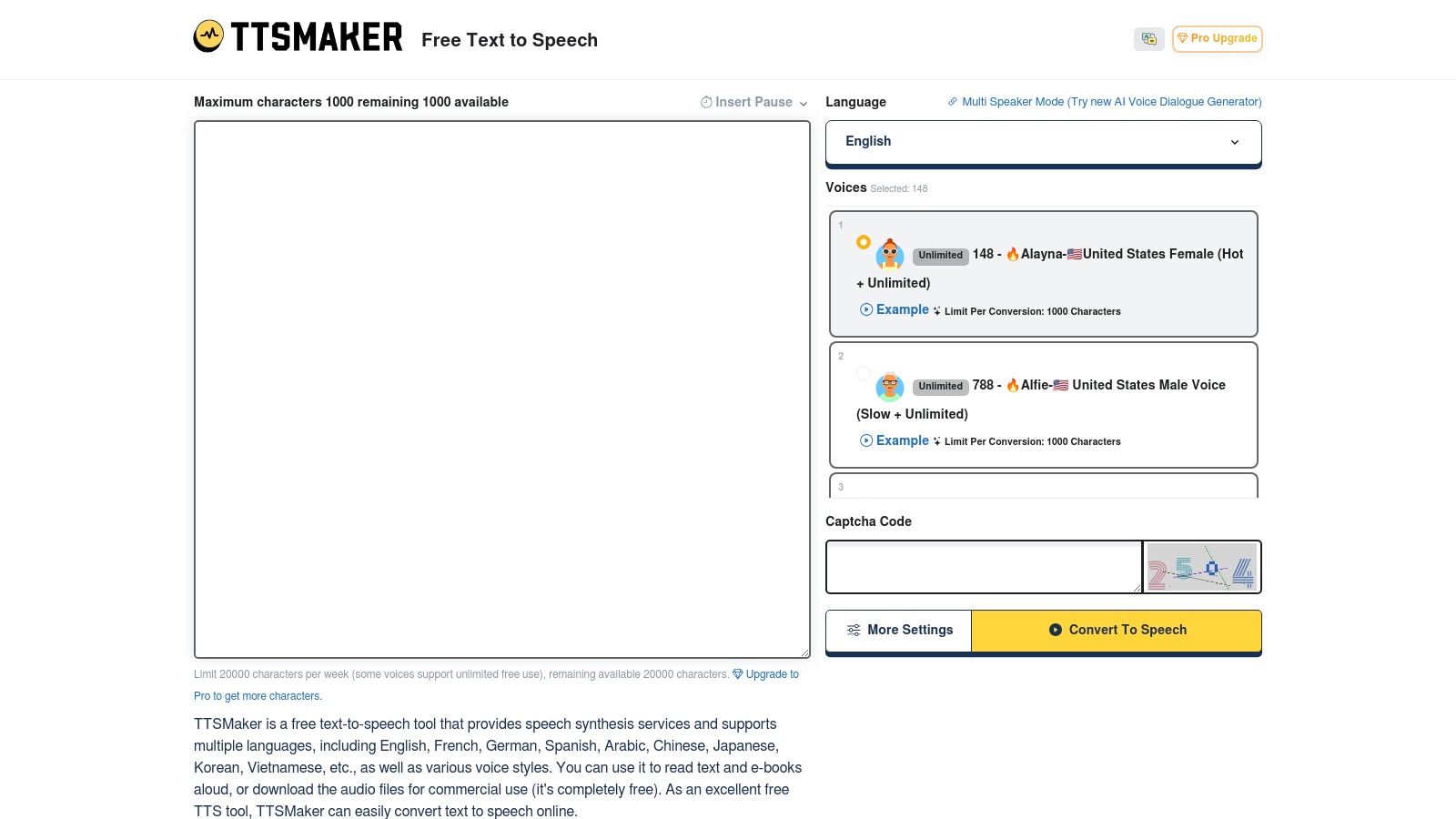
The platform stands out for its accessibility and speed. There is minimal signup friction, allowing you to generate audio almost instantly. While it doesn't have the vast library of premium voices found in more advanced tools, its direct approach-type text, adjust settings, and download-is perfect for projects where speed and cost-effectiveness are the top priorities.
Key Features & User Experience
TTSMaker's interface is clean and function-focused, presenting all necessary tools on a single page. Users can input text, select a voice, and then fine-tune the output using simple sliders for speed, pitch, and volume. You can also insert pauses of varying lengths to improve the pacing and make the delivery sound more natural. The preview function is fast, letting you hear the result before committing to a download.
- Free Commercial Use: Generated audio can be used for commercial purposes without any fees, a rare and significant benefit.
- Adjustable Voice Parameters: Easily modify the speed, pitch, and add pauses to customize the voiceover delivery.
- Fast Preview & Download: Quickly generate and download your audio files in MP3 format directly from the browser.
- Minimal Signup Friction: Start generating voiceovers immediately with no mandatory account creation for basic use.
Practical Tip: For longer scripts, break your text into smaller paragraphs and generate them as separate files. This allows you to preview and adjust each section individually, giving you more control over the final output and making it easier to edit in your video software.
Pros & Cons
| Pros | Cons |
|---|---|
| Completely free for commercial use, a huge plus for monetized content | Voice quality and naturalness can be inconsistent compared to premium platforms |
| Extremely fast and simple to use with no learning curve | Fewer advanced editing features, like specific word emphasis or emotional tones |
| No mandatory registration to start creating audio | Limited selection of voices and languages compared to specialized tools |
TTSMaker is an excellent choice for creators who need functional, commercially-licensed voiceovers quickly and without any cost.
Website: https://ttsmaker.com
7. Narakeet
Narakeet offers a uniquely practical approach, positioning itself not just as a text-to-speech tool but as a comprehensive presentation-to-video converter. This makes it an excellent free AI voice over generator for educators, trainers, and content creators who frequently work with slideshows. Its standout feature is the incredibly low-friction trial, allowing users to create and download up to 20 audio files without needing to register an account, making it perfect for quick tests and small, non-commercial projects.
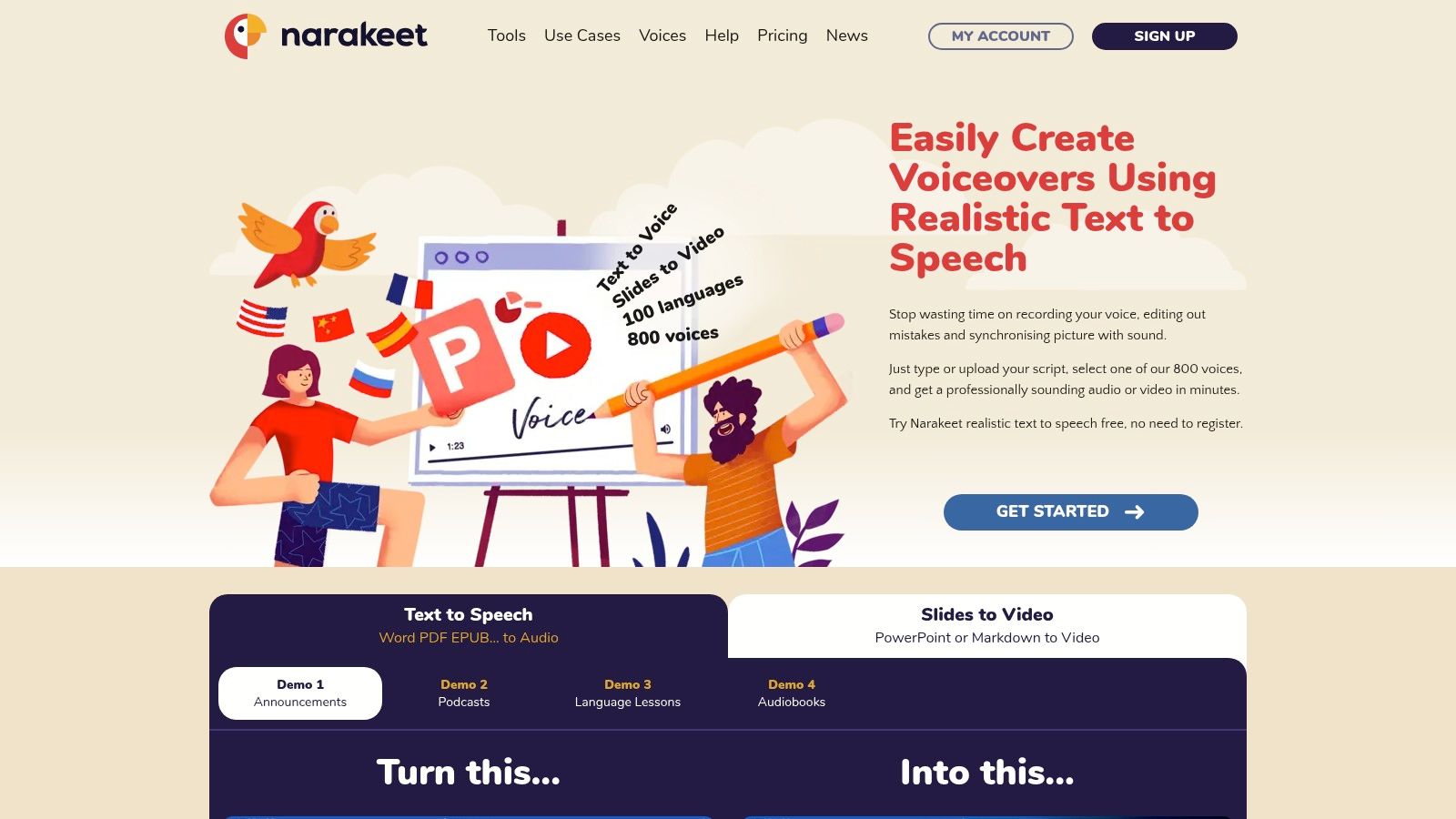
The platform is designed for efficiency, turning scripts or even presenter notes from PowerPoint and Google Slides into clear, audible narration. While the free access is generous for evaluation, it's important to note that these files are strictly for personal, non-commercial use. For monetization or public distribution, upgrading to a paid plan is required, providing a clear and straightforward path for users ready to scale their content production.
Key Features & User Experience
Narakeet’s workflow is simple and direct. You can either paste your text directly or upload a presentation file. The platform automatically uses your speaker notes to generate the audio track, a significant time-saver for those repurposing existing materials. This integration is a key differentiator, appealing directly to e-learning course creators and business professionals.
- No-Registration Trial: Create up to 20 audio files for free without signing up.
- Presentation-to-Video: Seamlessly converts PowerPoint or Google Slides presentations into narrated videos.
- Multiple Languages & Voices: Offers a solid library of natural-sounding voices across various languages.
- Clear Commercial Path: Easy to understand subscription plans for users needing commercial rights.
Practical Tip: Use the free trial to quickly audition different voices for your presentation's tone. Prepare your script in the speaker notes of a few key slides and upload it to hear how Narakeet handles the conversion before committing to a larger project.
Pros & Cons
| Pros | Cons |
|---|---|
| Zero-friction testing with no account required | Free audio is for non-commercial use only |
| Excellent for turning slideshows into narrated videos | Commercial and redistribution rights require a paid plan |
| Simple, task-oriented user interface | Fewer voice customization options than specialized TTS tools |
Narakeet is the ideal choice for users who need to quickly convert presentations into engaging video content with minimal hassle.
Website: https://www.narakeet.com
Free AI Voice Over Generators Comparison
| Platform | Implementation Complexity 🔄 | Resource Requirements ⚡ | Expected Outcomes 📊 | Ideal Use Cases 💡 | Key Advantages ⭐ |
|---|---|---|---|---|---|
| Lazybird | Very Low – Simple web interface, pay-as-you-go | Low – Free starting credits | High-quality, flexible voiceovers for any project | Creators wanting premium quality without subscriptions | Cost-effective, no subscriptions, all features unlocked |
| PlayHT | Low – Easy web studio and API integration | Low to Moderate – Generous free quota | Good-quality instant voice cloning and downloads | Small projects and creators needing quick cloning | Strong free plan with downloads and broad voices |
| LOVO AI (Genny) | Low to Moderate – Friendly onboarding with trial | Moderate – Limited free plan | Flexible voiceover creation with watermark exports | Content creators and marketing teams | Trial access, creator tools, all-in-one workspace |
| Amazon Polly (AWS) | High – Requires AWS setup and billing | Variable – Pay-as-you-go pricing | Scalable, reliable TTS for enterprise use | Developers and businesses at scale | Cost-effective, broad voice catalog, AWS integration |
| Google Cloud TTS | High – API-driven, billing required | Variable – Free tier + pay per use | High-quality diverse voices with developer tools | Teams preferring API and Google Cloud ecosystem | Large free tiers, strong voices, mature tooling |
| TTSMaker | Very Low – Simple browser-based generator | Low – Minimal signup, free commercial use | Quick voiceovers with customizable parameters | Small creators needing fast, free commercial use | Fast, easy, free commercial license |
| Narakeet | Low – No-login free trials, simple workflow | Low – Free trial then paid tiers | Natural multi-language voiceovers, slideshow videos | Quick demos and casual use, early evaluation | Zero-friction trial, multi-language, batch support |
Your Next Project's Voice is Waiting: How to Choose Wisely
We have journeyed through a diverse landscape of powerful audio tools, exploring some of the best options for anyone searching for a free AI voice over generator. From the developer-centric powerhouses of Amazon Polly and Google Cloud to the simple, browser-based TTSMaker, the right solution truly depends on your specific project needs. Each platform offers a unique gateway into the world of synthetic speech, proving that high-quality narration is no longer locked behind expensive studio fees or complex software.
The key takeaway is that "free" means different things. For some, it's a trial period to test premium features. For others, like TTSMaker, it's a completely free service with generous commercial rights. For most creators, however, the ideal starting point is a platform that offers substantial value without demanding a monthly commitment. This allows you to experiment, learn, and produce actual content without financial pressure.
Making the Right Choice for Your Content
Selecting the perfect tool requires you to look beyond the voice library and consider the entire workflow. Ask yourself these critical questions before committing to a platform:
- What is my primary use case? A YouTuber creating daily shorts has different needs than an e-learning developer designing an extensive course. Your required output volume is a major factor.
- How important is voice customization? Do you need simple text-to-speech conversion, or do you require fine-grained control over pitch, speed, and emotional inflection to match your brand's tone?
- What are the licensing terms? This is non-negotiable. Always verify if the free plan allows for commercial use if you plan to monetize your content. Misunderstanding these terms can lead to significant issues down the line.
- What is my technical skill level? Platforms like Lazybird and Narakeet are designed for simplicity, while AWS and Google Cloud require more technical expertise to integrate via APIs. Choose a tool that matches your comfort level to avoid frustration.
By answering these questions, you can effectively narrow down the list from a broad overview to a select few that genuinely align with your goals. The goal isn't just to find a free AI voice over generator; it's to find the right one that will become a seamless and valuable part of your creative process. Don't be afraid to sign up for multiple free tiers to directly compare the voice quality, editor usability, and overall experience before making your final decision. Your next great project deserves the perfect voice, and with these tools, it's more accessible than ever.
Ready to skip the limitations of recurring subscriptions and restrictive free tiers? Lazybird offers a unique pay-as-you-go model, giving you immediate access to our entire library of premium voices and features with your free starting credits. Sign up for Lazybird today and discover the most flexible and cost-effective way to create professional-grade voice-overs for your projects.