Best Microphones for Voice Recording
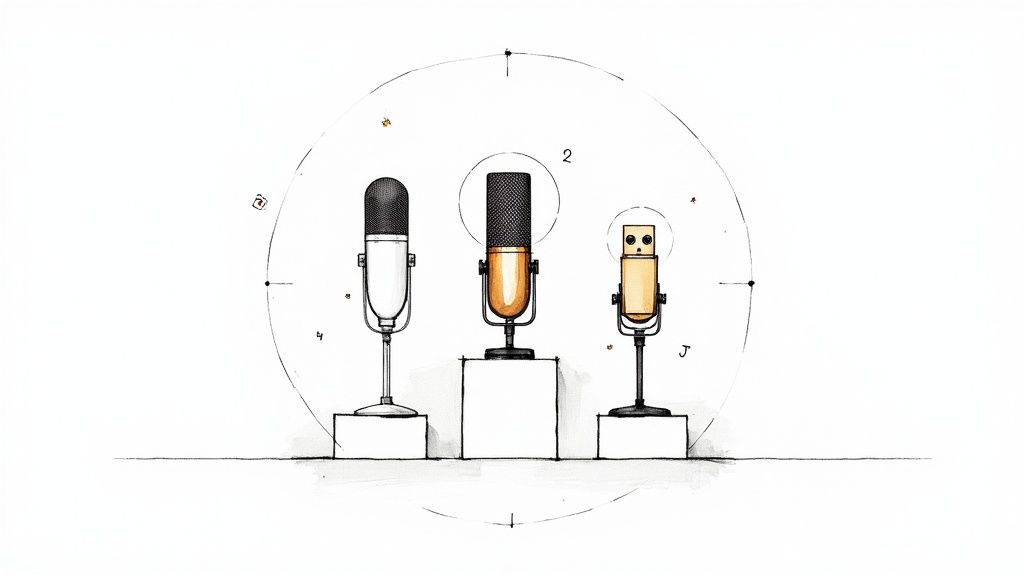
If you're creating any kind of content with your voice, that sound is your signature. It's the first thing people notice, and it can make or break their experience.
Finding the right microphone often comes down to a few industry-favorite contenders: the legendary Shure SM7B for that warm, broadcast-ready sound, the crystal-clear Rode NT1 for its studio-grade precision, and the ultra-convenient Blue Yeti for its simple plug-and-play setup. But what if the best "microphone" isn't a microphone at all? For creators seeking speed and consistency, AI-powered tools like Lazybird offer a compelling alternative, generating flawless voice overs directly from text. The best option for you really depends on your specific goals, your recording space, and of course, your budget.
Finding Your Perfect Microphone for Voice Recording
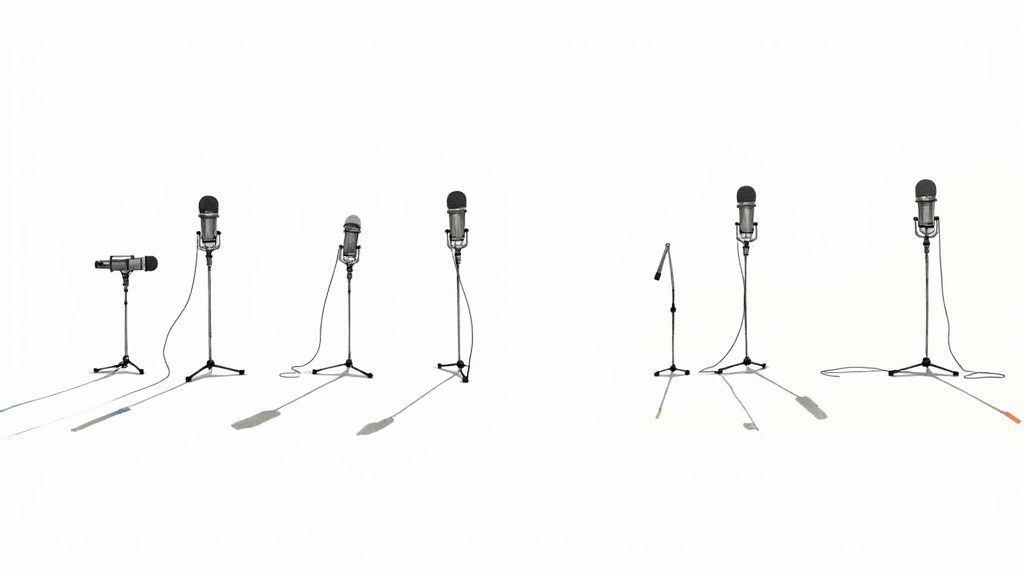
Whether you’re a podcaster trying to grow an audience, a voice-over artist breathing life into a script, or a streamer connecting with your viewers, your audio quality is everything. It’s a non-negotiable.
Let’s be honest—bad audio can instantly kill your credibility, making even the most brilliant content feel amateurish. The right microphone is the absolute foundation of great sound. It's the first, and most critical, link in the chain between your voice and your listener's ears.
This guide is designed to cut through the noise and demystify the process of picking the perfect mic. We'll break down the tech into simple, practical terms so you can make a smart choice without needing an engineering degree.
Why Your Microphone Choice Matters
Think of your microphone like a painter's brush. You wouldn't use a massive, wide brush for fine, intricate details, right? And you wouldn’t try to paint a whole wall with a tiny-tipped one. Mics work the same way. Different microphones are built to excel in different scenarios, and picking the right one ensures your voice is captured just the way you intend it.
But the mic is only half the story. Your recording environment is just as important. A top-of-the-line, expensive microphone will still sound terrible in an echo-filled, untreated room. Your gear, your space, and your technique all have to work together to produce that polished, professional sound.
If you want to jump straight into some deeper recommendations, this guide on finding the best microphone for recording vocals is a fantastic resource.
Top Voice Recording Options at a Glance
To give you a head start, here's a quick look at our top picks, including a software-based alternative for those who want to skip the hardware altogether. This table is a simple at-a-glance reference to some excellent solutions that serve different needs and budgets.
| Category | Microphone Model | Connection Type | Ideal For |
|---|---|---|---|
| Best Overall USB | Blue Yeti | USB | Podcasting, Streaming, Beginners |
| Best Overall XLR | Shure SM7B | XLR | Professional Vocals, Broadcasting |
| Best AI Alternative | Lazybird.app | Software | Fast Turnaround, E-learning, Videos |
| Best Premium Condenser | Rode NT1 | XLR | Studio Recording, Detailed Narration |
Remember, the "best" solution isn't one-size-fits-all. It's the one that's the perfect match for your voice, your room, and what you're trying to create.
Choosing Your Tool: Condenser vs. Dynamic Mics
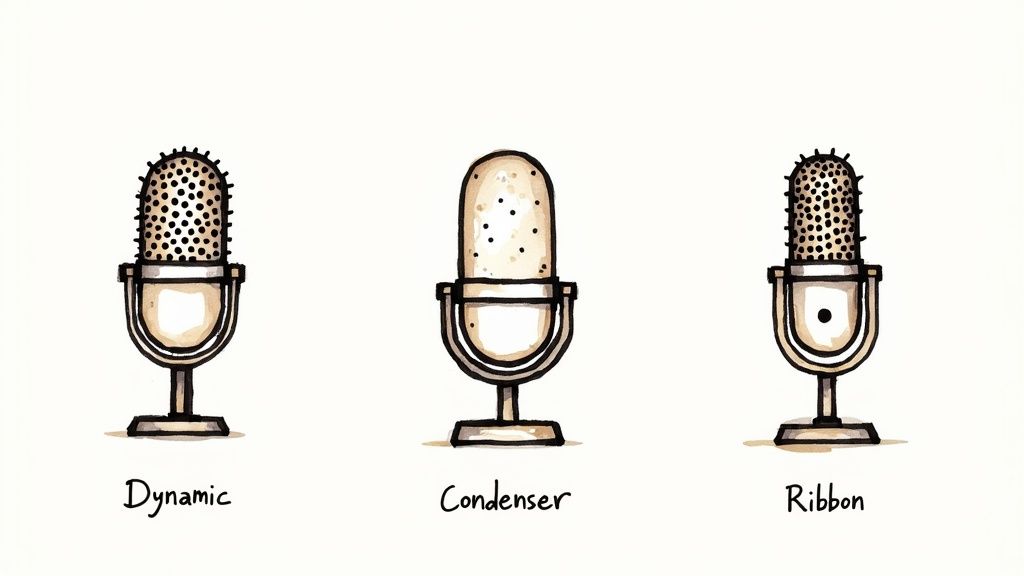
When you start hunting for the perfect microphone, your first big decision comes down to two main types: condenser and dynamic. Getting this one choice right is probably the single most important step you can take toward capturing amazing sound.
Each type is built for a different job, and your choice will absolutely shape the final product.
Think of it like choosing a camera. A condenser microphone is your high-end, professional studio camera. It’s incredibly sensitive, designed to capture every single detail with breathtaking clarity—the slightest breath, the most subtle change in tone, all the rich textures of your voice. This is why it’s the king in controlled studio environments.
On the other hand, a dynamic microphone is more like a rugged, dependable action camera. It’s built to handle loud, chaotic situations without flinching. Its lower sensitivity is a feature, not a bug, making it brilliant at focusing on your voice while ignoring distracting background noise.
The Sensitive Artist: The Condenser Mic
So, what makes a condenser mic so sensitive? It uses a thin, electrically charged diaphragm that vibrates when sound waves hit it. This design makes it incredibly responsive to all the subtle details in a voice, capturing a huge range of frequencies for that crisp, detailed sound profile you hear on professional recordings.
But that sensitivity can be a double-edged sword. While it's picking up the beautiful nuance in your performance, it’s also grabbing every other sound in the room. The hum from your computer, the A/C unit kicking on, the neighbor's dog barking… it hears it all.
This is why condenser mics truly shine in acoustically treated spaces. If you’ve got a quiet home studio or a dedicated recording booth, a condenser will reward you with that polished, broadcast-quality sound.
They're the perfect choice for:
- Solo voice-overs and narration: Where capturing every ounce of a performance is everything.
- Audiobook recording: Listeners expect pristine, detailed audio for long listening sessions.
- Studio vocal performances: Essential when you need a perfectly clean vocal track for music or other content.
The Rugged Workhorse: The Dynamic Mic
Dynamic mics are built differently, using a tougher mechanism with a coil and a magnet. This makes them way less sensitive and far more durable than condensers. Their ability to handle high sound pressure levels (SPL) is legendary—it’s the reason you see them on stage at every live concert, right up against a screaming singer or a blasting guitar amp.
For voice recording at home, this lower sensitivity is actually a massive advantage, especially in untreated rooms. A dynamic mic naturally hones in on whatever is directly in front of it and does a fantastic job of rejecting noise from the sides. It's an incredibly forgiving tool if your recording space is just a regular room.
A dynamic microphone is your best friend in a noisy environment. Its focused pickup pattern and lower sensitivity act as a built-in filter, helping you capture a clean vocal track even when you can't control the room's acoustics.
This makes dynamic mics the go-to for:
- Podcasting in untreated rooms: They’re great at reducing bleed between speakers.
- Live streaming: Perfect for ignoring the clatter of keyboards and the whir of computer fans.
- Broadcasting and radio: The legendary Shure SM7B, a dynamic mic, is an industry staple for its warm, rich tone.
So, when it's time to choose, think about your environment first. If you have a quiet, controlled space, a condenser will give you stunning detail. But if you're like most of us, recording in a typical bedroom or office, a dynamic mic will give you a cleaner, more focused sound right out of the box.
Understanding Microphone Polar Patterns
Okay, so you’ve navigated the condenser vs. dynamic microphone debate. The next big piece of the puzzle is understanding polar patterns. It sounds super technical, but it’s actually a simple concept: it’s the microphone's directional hearing. It defines where the mic picks up sound from and, crucially, what sounds it ignores.
Getting this right is the secret to a clean, professional recording.
Think of a polar pattern as the beam of a flashlight. You can focus it into a tight, narrow spot or widen it to light up a whole room. A mic’s polar pattern works the same way, determining its “field of hearing.” Choosing the right one lets you point the mic’s “ears” right at your voice and tune out all the other noise.
The demand for great audio has never been higher, with the microphone industry valued at around USD 7.21 billion in 2024. Thanks to the explosion of podcasting, streaming, and content creation, that number is expected to jump to USD 9.99 billion by 2030. This just shows how vital crystal-clear audio has become. You can dig into more of this data over at Grand View Research.
The Focused Spotlight: Cardioid
The Cardioid pattern is the go-to for voice recording, and for very good reason. It’s designed to be most sensitive to sound coming directly from the front while rejecting sounds from the sides and especially the back. This pickup area creates a heart-shaped pattern (hence the name "cardioid").
Picture it as a spotlight pointed right at your mouth. Your voice is the star of the show, perfectly illuminated. Everything else—your computer fan, room echo, street noise—is left in the dark. This makes it the champion for solo podcasters, voice-over artists, and streamers.
To get the most out of a cardioid mic, you have to speak directly into the front of it. Proper positioning is everything for achieving that crisp, isolated vocal track. For more tips on getting that perfect sound, check out our guide on essential techniques for voice over recording.
The Two-Way Beam: Bidirectional
Next up is the Bidirectional (or Figure-8) pattern. This one is like having two spotlights fused together, pointing in opposite directions. It captures sound equally from the front and the back of the mic but does an amazing job of rejecting sound from the sides.
This pattern is built for very specific situations, with the classic example being a two-person interview. Imagine a host and guest sitting across a table from each other, with one microphone placed right in the middle.
It's the perfect tool for:
- Face-to-face interviews: Captures both speakers clearly with a single mic.
- Podcast co-hosts: Great for two people sharing a mic, ensuring both voices are heard equally.
- Musical duets: Often used for recording two singers or instruments playing together.
The Open Lantern: Omnidirectional
Finally, we have the Omnidirectional pattern. Think of this one less like a spotlight and more like a lantern. It casts its light in every direction, picking up sound from a full 360-degree circle around it. It’s sensitive to everything, everywhere.
Now, that might sound like a recipe for a noisy mess, but it’s incredibly useful in the right context. It’s your best bet when you want to capture the sound of an entire room or a group of people.
An omnidirectional microphone is designed to capture ambiance. It's less about isolating a single source and more about recording a complete soundscape, making it ideal for group discussions or capturing room tone for sound design.
It really shines in these scenarios:
- Group podcasts or roundtable discussions: Records everyone around a table with just one mic.
- Conference calls: Picks up all the participants in a meeting room.
- Recording ambient sound: Perfect for gathering natural background noise for a film or video project.
This image helps visualize how polar patterns fit in with other key microphone features.
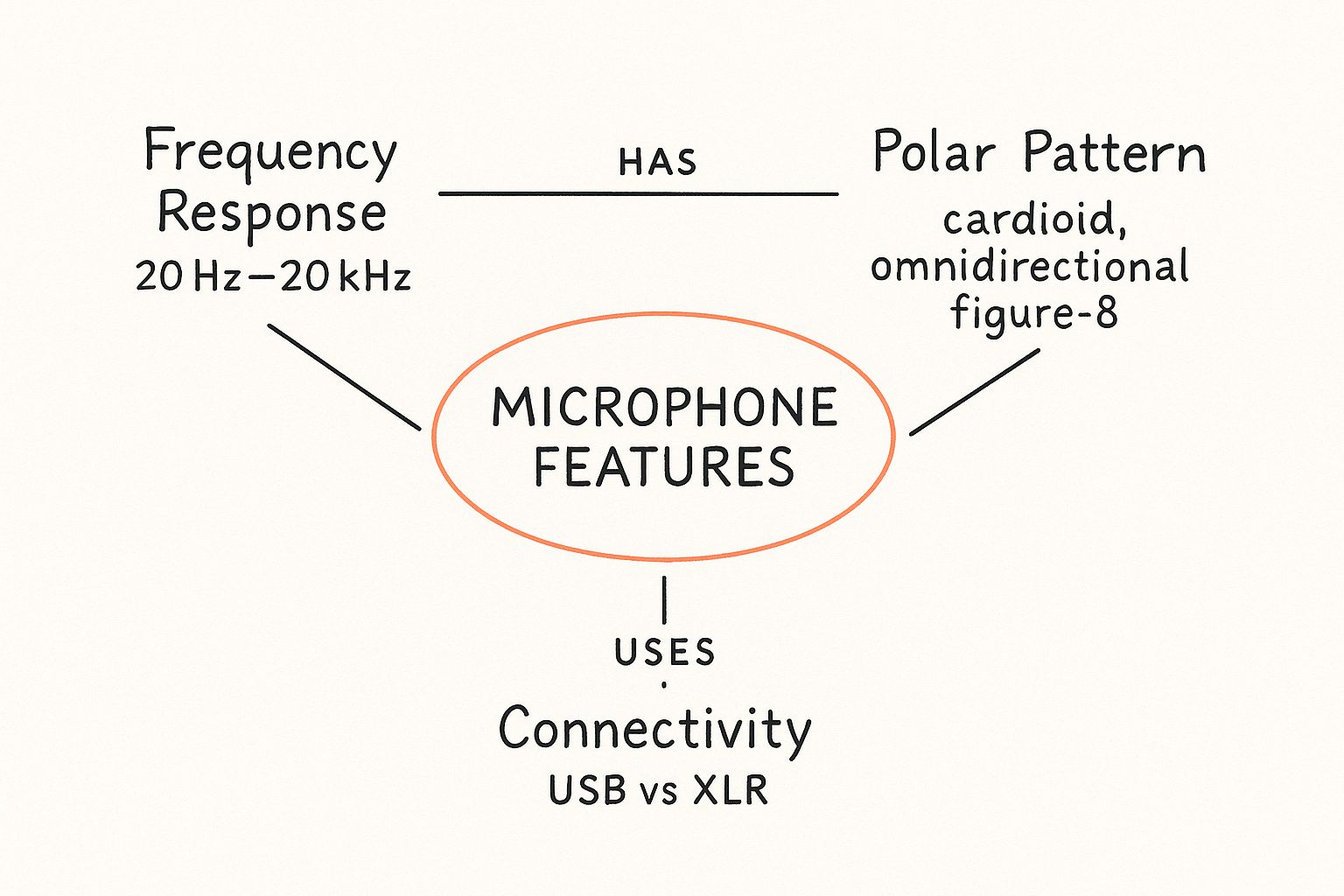
As you can see, the polar pattern, frequency response, and connectivity are all distinct but interconnected choices you'll make when picking out the perfect microphone.
Connecting Your Mic: USB vs. XLR Setups

How your microphone actually talks to your computer is a huge decision. It's a choice that shapes your setup's simplicity, quality, and where you can go with it in the future. Really, it all comes down to two paths: USB or XLR.
Think of it this way: a USB mic is like a high-end smartphone camera. It’s incredibly convenient, surprisingly powerful, and you can get amazing results right out of the box. An XLR setup, on the other hand, is like a professional DSLR system. It demands more gear and a bit more know-how, but the control, quality, and flexibility you get are on another level.
The Simplicity of USB Mics
USB microphones are the very definition of plug-and-play. You take it out of the box, plug it into a USB port on your computer, and you're ready to go.
That's because everything you need—the microphone capsule, the preamp that boosts the signal, and the converter that turns it into digital data—is all packed into one self-contained unit. This all-in-one design makes them a super popular starting point for new creators. The biggest win here is just how easy they are to use. There's no extra equipment and no confusing setup. This is why mics like the Blue Yeti and Audio-Technica AT2020 became absolute mainstays for podcasters, streamers, and anyone just getting their feet wet.
But there's a trade-off for all that convenience. Because everything is baked in, you can't upgrade individual pieces. You're stuck with the preamp and converter it came with. And trying to record with more than one USB mic at the same time? It's often a technical headache waiting to happen.
The Professional Power of XLR Mics
XLR mics are the gold standard in the professional audio world. You'll recognize them by their distinct three-pin connector. These microphones don't plug straight into your computer. They need a crucial middleman: an audio interface.
An audio interface is a little box that connects to your computer (usually via USB) and acts as the brain of your recording setup. It contains high-quality preamps to give the mic's signal a clean boost, superior analog-to-digital converters for crystal-clear sound, and physical knobs to dial in your levels perfectly.
This modular approach is the secret to an XLR setup’s power.
An XLR setup separates the core components of audio capture—the microphone, the preamp, and the converter. This allows you to mix, match, and upgrade each piece independently, giving you ultimate control over your sound quality.
This system gives you some serious advantages:
- Superior Sound Quality: The dedicated preamps and converters in even a basic audio interface are almost always a step up from what’s inside a USB mic. The result is cleaner, richer, and more professional-sounding audio.
- Ultimate Flexibility: You can pair any XLR mic with any audio interface. If you decide to upgrade your microphone a year from now, you just unplug the old one and plug in the new one. Your core setup stays the same.
- Scalability: Most interfaces come with at least two inputs, making it simple to record with two, four, or even more microphones at once. This is non-negotiable for anyone planning a multi-person podcast or interview show.
Of course, the downside is a bit more complexity and a higher upfront cost. An XLR setup means buying more pieces of gear. And remember, how you position the mic is just as important as the mic itself. An adjustable microphone boom arm is another piece of the puzzle that dramatically improves your recording quality.
But for anyone serious about getting the best possible sound, the investment is absolutely worth it for the long-term control and quality it provides.
Our Top Microphone Picks for Voice Recording
Alright, let's talk gear. Diving into the microphone market can feel like navigating a maze, but this is where all that theory becomes reality. To make it easier, I've broken down our top picks for voice recording, sorted by what you might need and what you want to spend.
There has never been a better time to get into high-quality audio. With podcasting, streaming, and content creation blowing up, the demand for great mics has skyrocketed. The professional microphone market was valued at a whopping USD 4.96 billion in 2024 and is on track to hit USD 5.42 billion in 2025. Projections even show it could reach USD 8.14 billion by 2030. That growth, tracked by Data Insights Market, tells you one thing: clear, professional sound is no longer a luxury—it's a necessity.
Every microphone on this list has earned its spot by delivering fantastic performance for voice work. We'll get into who each mic is perfect for, its standout features, and why it just might be the right one for your setup.
Best for Beginners: The Blue Yeti USB
The Blue Yeti is a legend for a reason. For many of us, it was the first "real" microphone we ever owned. It's the ultimate gateway into quality recording because it’s a USB condenser mic, meaning you just plug it in and start talking. No complicated interfaces or extra hardware needed.
But the real magic of the Yeti is its versatility. With the turn of a single knob, you can switch between polar patterns. Use cardioid for your solo podcast, flip to bidirectional for a two-person interview, or switch to omnidirectional to capture a whole group discussion.
- Who it’s for: Anyone new to podcasting or streaming who wants great sound without the technical headache.
- Key Feature: Its multi-pattern selection is like getting three mics in one. It’s an incredibly flexible tool that can adapt to almost any recording situation you throw at it.
Best Budget Home Studio Mic: The Audio-Technica AT2020
The Audio-Technica AT2020 is an absolute workhorse. This condenser mic consistently performs at a level you'd expect from something much more expensive. It comes in both USB and XLR flavors and delivers a crisp, detailed sound that makes vocals shine.
Its cardioid pattern does a fantastic job of focusing on your voice while pushing room noise into the background, which is a lifesaver for most home studio setups. The AT2020 captures vocals with a natural clarity that doesn't require a ton of editing to sound great.
The AT2020 hits that sweet spot between professional-grade audio and an affordable price. It’s proof that you don’t have to empty your wallet to get that polished, studio-quality sound for your voice-overs.
When you're just starting out, it's smart to see what you can accomplish with a minimal investment. A great mic is one piece of the puzzle; for the other, check out our guide on the top options for free voice over software to get you going.
The Podcasting Gold Standard: The Shure SM7B
You’ve seen the Shure SM7B everywhere—from top-tier podcast studios to broadcast radio stations. There’s a good reason for its fame. This dynamic microphone delivers a rich, warm vocal tone that gives any voice that classic, "radio-ready" sound.
The SM7B’s true genius is its almost magical ability to reject background noise. Thanks to its tightly focused cardioid pattern and brilliant internal shock mount, it’s incredibly forgiving even in rooms that aren't perfectly sound-treated. It smooths out harsh frequencies and can handle loud, booming voices without a hint of distortion.
- Who it’s for: Serious podcasters, streamers, and voice-over artists who are ready to invest in broadcast-quality, professional sound.
- Key Feature: Its incredible noise rejection and built-in pop filter mean you capture a clean, focused vocal track, every single time.
The Studio Detail Master: The Rode NT1
When every subtle nuance of your voice needs to be captured with pristine clarity, you reach for the Rode NT1. This is a large-diaphragm XLR condenser microphone that's famous for one thing: being incredibly quiet. Its ultra-low self-noise means the only thing you hear in your recording is your voice, not the faint hiss of the microphone's own electronics.
The NT1 produces a clean, balanced, and remarkably detailed sound that captures every little inflection in a performance. This makes it an amazing choice for audiobook narration, nuanced character acting, or studio vocals where absolute accuracy is key.
You'll need a decent audio interface to get the most out of it, but the reward is audio that sounds polished and professional right from the start. It's a true studio tool that brings out the absolute best in any voice.
Generate Perfect Voice Overs Without a Mic
While a good microphone is essential for traditional recording, what if you could get studio-quality results without any hardware at all? For a lot of creators, the cost of the gear, the steep learning curve, and the hours spent editing are huge roadblocks.
That's where a completely different approach comes into play. Modern tech now offers a powerful way to sidestep these challenges entirely. Instead of recording your voice, you can generate flawless audio straight from a script in just a few minutes.
A Smarter Workflow for Creators
AI-powered tools like Lazybird are built to deliver high-quality, human-sounding voice overs whenever you need them. This method brings a level of consistency, speed, and affordability that's tough to beat, making it perfect for projects with tight deadlines or budgets. Forget about background noise, endless retakes, or tedious audio editing.
The process couldn't be simpler: type or paste your script, pick a voice you like, and generate the audio. Here’s what the Lazybird interface looks like.
As you can see, the platform lets you create professional narration without any recording equipment, saving you both time and money.
This approach is a game-changer for explainer videos, e-learning courses, and social media content where clean, consistent narration is everything. You can even produce audio in different languages and accents, helping your message connect with a global audience.
By generating your audio, you free yourself up to focus on the creative side of your project, like polishing your message. If you need some pointers on writing compelling narration, check out our guide on how to write a great script for a voice over.
Ultimately, this technology offers a practical and efficient path for anyone who needs professional voice recordings but wants to skip the traditional hardware setup.
A Few Common Voice Recording Questions, Answered
Even with a solid guide, questions are bound to pop up. The world of audio can feel a little intimidating at first, but a few key insights can clear up the most common points of confusion. Let's tackle some of the questions we hear most often from creators just starting out.
Do I Need an Expensive Mic for Good Audio Quality?
This is always the first question, and the answer is a big, resounding no.
While a high-end microphone might have a premium build and capture subtle nuances, you absolutely do not need to spend a fortune to get excellent audio. The myth that price equals quality is probably the biggest hurdle for new creators.
Truth is, many affordable microphones today deliver clean, professional-sounding results. Often, things like your recording environment and basic mic technique have a much bigger impact on your final audio than the price tag. A well-placed budget mic in a quiet room will always sound better than an expensive one in an echoey kitchen.
What Is a Pop Filter and Is It Necessary?
You've probably seen them—that mesh or foam screen placed right in front of the microphone. That's a pop filter.
Its job is simple but critical: to stop the harsh bursts of air from "p" and "b" sounds (known as plosives) from hitting the microphone's sensitive diaphragm. Without one, those sounds create a distorted, thumping noise that can easily ruin a perfect take.
So, do you really need one? Yes, absolutely. A pop filter is one of the cheapest and most effective investments you can make in your sound. It's a non-negotiable tool for anyone who wants to capture clean, professional-sounding vocals.
How Can I Improve My Sound Without Buying a New Mic?
Before you rush to upgrade your gear, there are several powerful—and free—ways to improve your audio quality with what you already have. The best place to start is your recording space.
Your room is an instrument in your recording. Simple adjustments to control reflections and reduce noise can make a budget microphone sound like a high-end one.
Here are a few tips you can try right now:
- Treat Your Space: You don't need professional acoustic panels. Hanging up thick blankets or even recording in a closet full of clothes can do wonders to absorb sound reflections.
- Position Your Mic Correctly: Experiment with your distance from the microphone. Moving just an inch or two closer or farther away can dramatically change the tone of your voice.
- Check Your Settings: Make sure your input gain isn't set too high. If you record too "hot," you'll get clipping and distortion that you can't fix later in editing.
Of course, if you want to bypass the hardware hurdles of pop filters, room treatment, and gain staging entirely, Lazybird offers a powerful solution. You can generate flawless, studio-quality voice overs from your script in minutes, without ever touching a microphone.
Ready to create perfect audio effortlessly? Try Lazybird today.