Voice Over Recording Secrets for Perfect Audio

Voice over recording used to be this mysterious art form, something that happened behind the soundproofed walls of a professional studio. But now? That's all changed. It’s a skill that’s broken free, and thanks to some incredible tech, it's something any creator can master.
This guide will walk you through the two main paths available today: building your own home studio setup and tapping into the power of AI voice generators like our very own Lazybird.
What Is Modern Voice Over Recording?
At its heart, voice over recording is simply the process of adding a human voice to a piece of media. It's the friendly narration guiding you through a YouTube tutorial, the compelling storyteller in an audiobook, or the clear instructions in a training video. For decades, getting that crisp, clean audio meant booking time in a specialized studio with a sound engineer at the helm.
Today, that's not the only way. The explosion of high-quality, affordable gear has let creators build impressive recording spaces right in their own homes. And even more recently, AI text-to-speech has opened up a completely different route, letting you turn a script into incredibly realistic speech without a microphone in sight.
This shift couldn't have come at a better time. The demand for voice overs is booming, with the global market valued at around USD 4.2 billion and expected to rocket to USD 8.6 billion by 2034. According to market.us, a huge chunk of that growth—over 32.5%—is driven by the entertainment and media industries.
The Key Components of Great Audio
Whether you're speaking into a mic or generating audio with AI, the goal is the same: professional-sounding audio. Getting there boils down to three core elements. This graphic breaks down how they all fit together.
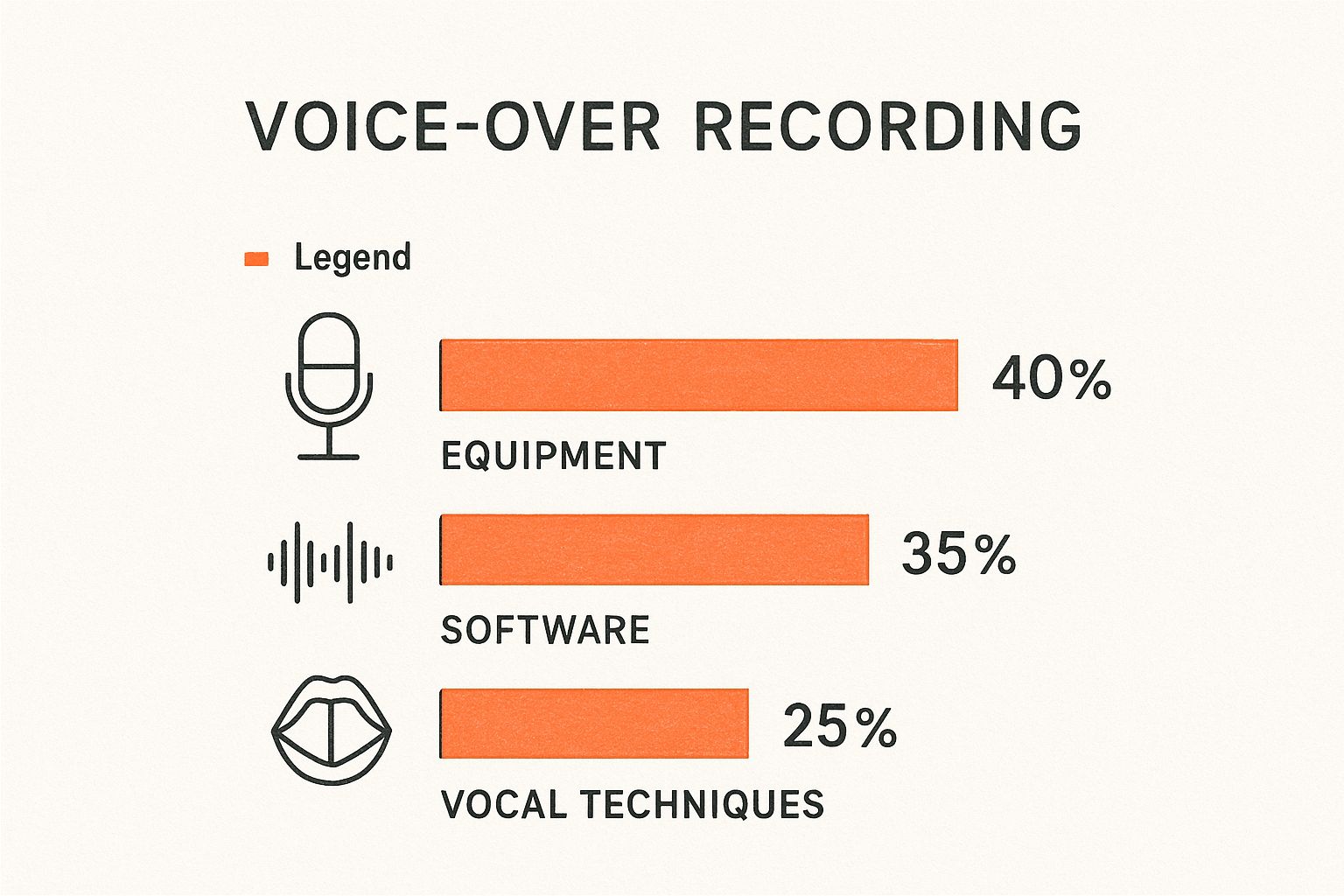
As you can see, even with the best gear and software, the human element—your vocal technique—still makes a huge difference in the final product.
A great voice over doesn't just inform; it connects. It’s the invisible thread that holds a story together, making the content more engaging, believable, and memorable for the audience.
Comparing Modern Voice Over Recording Methods
To help you decide which path is right for you, here’s a quick rundown of how the different approaches stack up against each other.
| Method | Key Requirement | Best For | Average Turnaround |
|---|---|---|---|
| Traditional Studio | Significant budget, professional talent | High-end commercial projects, film, animation | 1-2 weeks |
| Professional Home Studio | Quality gear, acoustic treatment | Podcasts, YouTube, audiobooks, e-learning | 1-3 days |
| AI Voice Generation (Lazybird) | A well-written script, an AI tool | Corporate training, explainers, social media | Minutes to hours |
Ultimately, today’s voice over landscape is all about having options. You can choose the tools and techniques that perfectly match your project's needs, budget, and deadline. The end goal hasn't changed a bit: deliver a clear, compelling message that truly resonates with your listeners.
Building Your First Home Recording Space
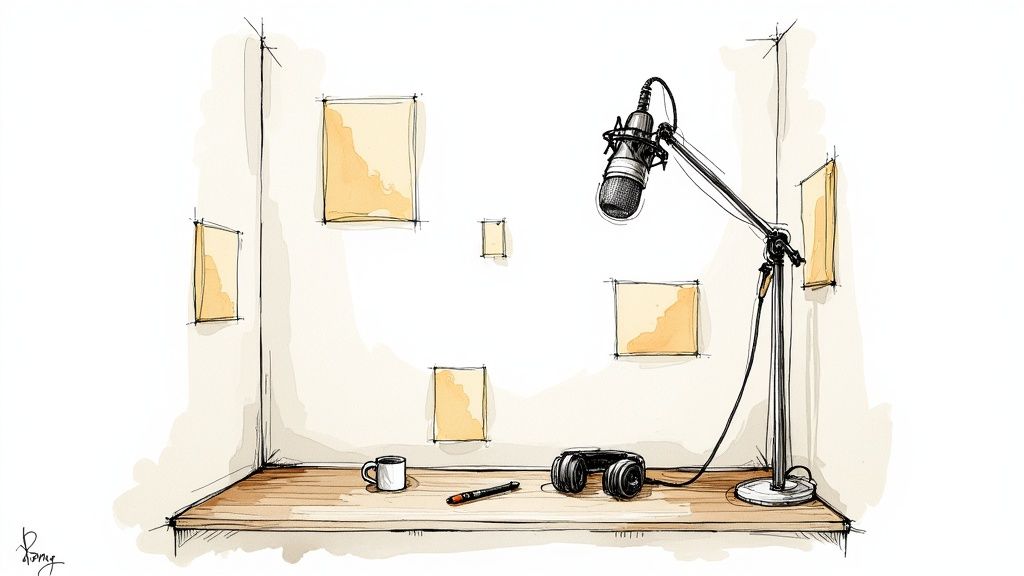
You don't need a million-dollar, state-of-the-art studio to get pristine audio. In fact, some of the best voice over work is captured in surprisingly simple, well-thought-out spaces. The secret isn't spending a fortune—it's learning how to control the sound around you.
The game has completely changed thanks to affordable technology. Just a decade ago, booking time at a professional studio was standard practice. Today, most voice actors work from professional-grade home setups, making remote voice over recording the new global standard.
Soundproofing vs. Acoustic Treatment
Before you start hanging blankets, you need to get one thing straight: the difference between soundproofing and acoustic treatment. They sound similar, but they solve two totally different problems.
Think of soundproofing as building a fortress. Its only job is to stop outside noise—the barking dog, the rumbling traffic, your neighbor's terrible music—from getting in. It's all about isolation.
Acoustic treatment, on the other hand, is like decorating the throne room inside that fortress. It’s all about controlling the sound within your space, killing the echo and reverb that can turn a great performance into a muddy mess.
For most home setups, good acoustic treatment is way more important (and achievable) than perfect soundproofing. A quiet room with great acoustics will always beat a soundproof room with terrible acoustics.
Finding Your Ideal Recording Spot
The perfect spot is often hiding in plain sight. Your mission is to find a small space packed with soft surfaces that can absorb sound. Big, empty rooms with hardwood floors and bare walls are your worst enemy—they're just echo chambers, bouncing sound waves all over the place.
Here are a few classic starting points:
- A Walk-In Closet: This is the go-to for a reason. Closets are small and usually full of clothes, which act as fantastic, free sound absorbers. It’s a natural vocal booth.
- A Small Bedroom: A spare guest room or a cozy office works great, especially if it already has carpet, curtains, and some furniture.
- An Irregularly Shaped Room: Rooms that aren't perfect squares or rectangles are actually better for recording. The odd angles help break up sound waves, preventing nasty echoes and standing waves.
DIY Acoustic Treatment on a Budget
Once you’ve picked your spot, you can massively improve its sound with a few cheap and easy tricks. The goal is simple: cover up any hard, reflective surfaces.
- Use Heavy Blankets or Duvets: This is the oldest trick in the book because it works. Hang thick moving blankets on the walls or drape them over a mic stand to build a makeshift vocal booth. It’s incredibly effective.
- Add Soft Furniture: Drag in a couch, an armchair, or even just a pile of pillows. Upholstered furniture and cushions are pros at soaking up unwanted sound.
- Lay Down Rugs: If your room has a hard floor (wood, tile, laminate), throwing down a thick area rug will make a huge difference in taming that echo.
By focusing on these practical steps, you can create a recording space that lets your microphone capture the only thing that truly matters: your voice. And remember, a comfortable setup leads to better performances. For more ideas on creating an ergonomic and productive space, check out guides on the best home office setup.
Choosing Your Essential Recording Equipment
Alright, you’ve got your recording space dialed in and sounding sweet. Now for the fun part: the gear.
Diving into equipment can feel like a rabbit hole, but it doesn't have to be a complicated or expensive journey. The real goal is simple: build a setup that captures your voice with crystal clarity, works for your specific needs, and doesn't break the bank.

Let's break down the essential hardware for your home voice over recording studio. We’ll look at why each piece matters and what you should be looking for, so you can put together a rig that sounds legit.
The Heart of Your Setup: The Microphone
Your microphone is, without a doubt, the most critical piece of kit you'll buy. It’s what turns the actual sound waves of your voice into a digital signal your computer can work with. Think of it like a camera lens—a good one captures a sharp, detailed, and lifelike image. A good mic does the same for your voice.
For voice over, mics generally fall into two main camps, and they connect in two different ways.
Condenser vs. Dynamic Microphones
Condenser microphones are the gold standard for studio voice work. They’re incredibly sensitive and capture a massive range of frequencies, which translates to a crisp, detailed, and nuanced recording. This sensitivity is perfect for a controlled space like your home studio, but it also means they’ll pick up every little background noise if you’re not careful.
Dynamic microphones, on the other hand, are built tougher and are much less sensitive. They are fantastic at rejecting sounds that aren't right in front of them, which is why you always see them on stage at concerts or in a radio broadcasting booth. While you can use them for voice overs, they might not capture the same subtle texture as a condenser.
For most home voice over work—narration, podcasts, e-learning—a condenser microphone is your best bet. It will faithfully capture the rich character of your voice, which is exactly what you want.
USB vs. XLR Connections
Once you’ve picked a type, you need to connect it to your computer. You have two main options:
- USB Microphones: These are the definition of plug-and-play. They connect straight into your computer's USB port and have all the necessary electronics built right in. This makes them incredibly simple to set up and a fantastic starting point for beginners. The Blue Yeti and Rode NT-USB+ are hugely popular for a reason.
- XLR Microphones: These are the pro-level mics that use a chunky three-pin connector. They require a separate box called an audio interface to talk to your computer. This setup gives you way more flexibility, often better sound quality, and lets you upgrade each piece of your signal chain individually. Trusted workhorses like the Rode NT1 and Audio-Technica AT2020 are staples in this category.
If you're just getting started, a high-quality USB mic is a brilliant and budget-friendly way to jump into voice over recording.
The Bridge to Your Computer: The Audio Interface
If you go the XLR microphone route, you'll need an audio interface. This little box is the crucial middleman between your analog mic and your digital computer. It takes the mic's signal, converts it to digital, and uses clean preamps to boost the signal to a healthy level without adding hiss or noise.
Great starter interfaces like the Focusrite Scarlett 2i2 or PreSonus AudioBox USB deliver fantastic sound, have simple controls, and feature headphone jacks for monitoring your audio live. Hearing yourself in real-time is a non-negotiable for catching flubs and mistakes as they happen.
Essential Accessories for Clean Audio
Beyond the big-ticket items, a few small, inexpensive accessories will make a world of difference in your sound quality. Honestly, these aren't optional if you want to sound professional.
Pop Filter: This is the mesh or metal screen you see between a singer and their mic. Its one and only job is to block plosives—those harsh pops of air from "p" and "b" sounds that can overload the microphone and create a nasty, distorted thump in your recording.
Headphones: You need a good pair of closed-back headphones. "Closed-back" simply means they seal around your ears, keeping sound in and out. This prevents the audio you're listening to from "bleeding" into the mic and being recorded. More importantly, it lets you hear exactly what the mic is hearing, from mouth clicks to the neighbor's dog. The Audio-Technica ATH-M20x is a solid, affordable studio pair.
By putting these core pieces together, you're building a system designed to capture your voice with professional polish. Each component has a role, and together they ensure your final recording is clean, clear, and ready to impress.
Finding the Right Voice Over Software
You've got the gear and you've prepped your room. Now it's time to choose your command center—the software that will capture, edit, and polish your voice over. This is where the magic happens, turning your raw performance into a pristine final product.
When it comes to voice over recording software, you essentially have two paths to choose from. The first is the classic, hands-on approach using a Digital Audio Workstation (DAW). The second is a faster, more direct route powered by an AI voice platform. Let's break down both to see which one makes the most sense for you.
The Traditional Path: Digital Audio Workstations
A Digital Audio Workstation, or DAW, is your all-in-one digital recording studio. It’s the software that lets you record, edit, mix, and produce audio files. Think of it as the canvas where you see the waveforms of your voice, snip out the mistakes, and add a touch of polish with effects.
There are dozens of DAWs out there, ranging from completely free to seriously expensive. For voice over work, a few names pop up again and again:
- Audacity: The undisputed champion of free audio software. It’s open-source, runs on just about any computer, and gives you all the core tools you need to record and edit high-quality audio. The interface isn't fancy, but for a $0 price tag, its power is unbeatable for beginners.
- Adobe Audition: A heavyweight in the audio world, Audition is part of Adobe's Creative Cloud. It’s designed specifically for tasks like voice over, podcasting, and audio repair. Its noise-reduction tools are fantastic, and it plays nicely with other Adobe apps like Premiere Pro.
- Pro Tools: For decades, Pro Tools has been the gold standard in professional music and film studios. It’s an absolute beast, but that power comes with a steep learning curve and a premium price. Honestly, it’s probably overkill unless you're aiming for a career in high-end broadcast or film production.
The whole philosophy behind a DAW is manual control. You are the performer and the engineer. You record your takes, then meticulously slice and dice the audio—removing breaths, fixing stumbles, and balancing levels—until it's perfect. This offers total creative freedom but demands time and a bit of technical know-how.
The Modern Alternative: AI Voice Platforms
While DAWs give you granular control, a new kind of tool has popped up that completely flips the script: AI voice platforms. Instead of you performing into a mic, you just feed the software a script. In a matter of minutes, it generates a perfect, human-like voice over for you.
With this approach, you're not an audio editor; you're more of a director. You aren't chopping up waveforms. Instead, you’re tweaking settings for tone, pace, and emotion to get the exact delivery you want from a hyper-realistic AI voice. If you're curious about what's out there, this rundown of the top free voice over software options for 2025 covers both traditional and AI-powered tools.
This is exactly where a tool like Lazybird comes in. It was built from the ground up to sidestep all the technical hurdles of recording. Forget the microphone, the interface, and the soundproofed room. All you need is your script. This is a massive win for marketers, trainers, and video creators who care more about speed, consistency, and getting the message right.
Comparing Voice Over Software Solutions
So, which path should you take? There’s no single "best" choice—it all comes down to your project, your timeline, and your skills. A voice actor recording an audiobook has very different needs from a marketing team creating a product demo.
Here's a quick comparison to help you decide.
| Feature | Traditional DAWs (e.g., Audition) | AI Voice Platforms (e.g., Lazybird) |
|---|---|---|
| Input Method | Your own voice recorded via microphone. | A typed or pasted text script. |
| Core Workflow | Record, edit audio, remove mistakes, mix. | Write script, select voice, adjust tone, generate audio. |
| Required Skills | Microphone technique, audio editing, mixing. | Strong writing and directing skills. |
| Speed | Slow. Requires recording and post-production. | Extremely fast. Generation takes minutes. |
| Consistency | Varies based on your energy and performance. | 100% consistent across all recordings. |
| Revisions | Requires re-recording entire sections. | Simply edit the text and regenerate. |
| Best For | Voice actors, audiobooks, character work. | Explainer videos, e-learning, marketing, IVR. |
Ultimately, it comes down to what role you want to play. Traditional DAWs make you both the performer and the engineer. AI voice platforms, on the other hand, let you be the director, focusing all your energy on the message while the tech handles the flawless audio. For a lot of modern content creators, that efficiency is everything.
Mastering Your Vocal Delivery Technique
All the right gear and fancy software are a great start, but let's be honest—the real magic in a voice over recording happens in the performance. Your delivery is what takes a script from just words on a page and turns it into something that connects with the listener. It’s what gives it life, emotion, and clarity.
This is true whether you're the one behind the mic or you're directing an AI voice. A solid performance technique is non-negotiable for professional-sounding audio, much like the other essential skills podcasters need to master to create a killer show.
Perfecting Your Human Vocal Performance
If you're recording your own voice, think of your body as your instrument. Just like a guitarist tunes their strings before a gig, you need to warm up to get the best sound. A few simple preparations can make a world of difference in your recording quality and save you from vocal strain.
Start with some basic vocal warm-ups. We're not talking about a full opera rehearsal here—just some gentle humming, lip trills (that "motorboat" sound), and a few tongue twisters. This wakes up your vocal cords, lips, and tongue so you can articulate clearly from the very first take.
Next up is microphone etiquette. It's not as fussy as it sounds.
- Keep Your Distance: Find that sweet spot, which is usually 6 to 12 inches from the mic, and try to stay there. If you wander closer and then lean back, the volume will jump all over the place in the final recording.
- Speak Across, Not Into: Aim your voice slightly to the side of the microphone, not directly into the front. This simple trick helps tame those harsh "p" and "b" sounds (plosives) that can make your audio sound amateurish.
- Stay Hydrated: A glass of room-temperature water is your best friend. A hydrated voice is a smooth, clear voice, and it helps get rid of those distracting mouth clicks and smacks.
Pacing is everything. A classic rookie mistake is flying through the script like you're in a race. Slow down. Read at a natural, conversational pace, and don't be afraid to use pauses to let key points sink in. Sometimes, a well-timed moment of silence speaks louder than any word.
Directing Your AI Voice Performance
When you switch to an AI voice platform like Lazybird, your role changes from performer to director. The script is no longer just a guide for you; it's a direct set of instructions for the AI. All the same principles—pacing, tone, and emotion—still apply, but now you're controlling them through text instead of your vocal cords.
Punctuation becomes your primary tool. Think of it as the AI's sheet music, telling it when to breathe and how to pace the delivery.
- Commas create those short, natural pauses you'd make mid-sentence.
- Periods signal a complete stop, giving a thought finality before moving on.
- Line breaks are your secret weapon for adding dramatic pauses and extra emphasis.
For example, there’s a big difference between "The results were good, but we can do better" and "The results were good. But we can do better." That period in the second version forces a longer, more deliberate pause, making the statement far more impactful. This is the kind of control that helps you craft a performance that sounds intentional and human.
If you're looking to really dig into the art of performance, exploring essential voice acting techniques for beginners will give you a ton of great ideas that apply to both your own delivery and how you direct an AI.
How AI Is Flipping the Script on Voice Over Production

When you hear "artificial intelligence" in audio, your mind might jump to those clunky, monotone voices from old sci-fi movies. But that's a world away from where we are now. Today, AI is a serious powerhouse in modern production, completely reshaping the workflow for creating a professional voice over recording. Platforms like Lazybird are leading this charge, giving creators a whole new way to get flawless audio.
This technology, known as text-to-speech (TTS), has taken a massive leap forward. Early versions were… functional. But they lacked any real humanity. The AI voices we have now are stunningly realistic. They can deliver subtle emotions and natural-sounding intonations that are often tough to tell apart from a human speaker.
For content creators, marketers, and educators, the benefits are huge. AI offers unbelievable speed, letting you turn a finished script into a polished audio file in a matter of minutes, not days. That kind of efficiency is a massive advantage for anyone working against a tight deadline.
Unlocking Speed And Scalability
The first thing you’ll notice with AI voice generation is just how much faster everything is. The old way meant booking talent, finding studio time, running through multiple takes, and then sinking hours into editing. With an AI tool, that whole tangled process gets boiled down to just a few clicks.
You just paste your script, pick a voice you like, and hit generate. Done. This speed isn't just about hitting deadlines; it makes revisions completely painless. If a line in the script needs to change, you don't have to call back your voice actor. You just tweak the text and generate the audio again. This is an absolute game-changer for projects that need constant updates, like e-learning courses or software walkthroughs.
If this is new to you, our guide on how to use an AI voice effectively will get you up and running in no time.
AI voice generation simply removes the logistical headaches of traditional recording. It lets you focus on what really matters—the message and the script—instead of getting bogged down in the technical weeds of audio engineering.
Meeting Global Demand Effortlessly
Another massive win is scalability, especially when you need to create content for multiple languages. The demand for global content is exploding. Over half (52%) of companies need voice-overs for brand marketing, and a staggering 58% are planning to produce content in languages other than English.
This is where AI platforms like Lazybird really shine. Instead of the nightmare of finding, vetting, and managing voice actors in a dozen different languages, you can generate consistent, high-quality voice overs from one single place. This keeps your brand's voice consistent across every market—something that's incredibly difficult and expensive to pull off with human talent alone.
For any business looking to grow its reach, AI offers a direct and affordable path to a global audience. It turns a complex production nightmare into a simple, straightforward task.
A Few Common Questions About Voice Over Recording
Dipping your toes into the world of voice over always brings up a few questions. Whether you're thinking about a traditional mic setup or wondering if AI can really do the job, getting straight answers is the first step. Let's tackle some of the most common ones we hear.
How Much Does a Home Voice Over Setup Cost?
You can actually get started for less than you might think. A decent beginner's setup, with a quality USB microphone and free software like Audacity, can come in under $150. That initial investment is often enough to get you recording clean, usable audio right out of the box.
But what if you don't want to deal with hardware at all? That's where AI voice platforms come in. Tools like Lazybird flip the script entirely, using a subscription model that completely sidesteps the need for microphones and studio space.
Can AI Voices Actually Sound Human?
Absolutely. Modern AI voice tech has come a long way from those old, robotic, monotone voices. Today's AI can generate audio that's often indistinguishable from a human speaker, complete with natural-sounding inflections and emotional nuance.
For things like narration, e-learning courses, and marketing videos, AI voices often deliver a level of consistency and clarity that's hard to beat. This is a game-changer for projects with tight deadlines or those that need to be translated into several languages.
At the end of the day, the best recording setup is the one that fits your workflow. The goal is to create fantastic audio efficiently and reliably, and the right tool is simply the one that gets you there.
And for anyone looking to turn this into a career, remember that great audio is only half the battle. Knowing the ins and outs of project management for freelancers can be just as important for building a real business, no matter what tools you're using.
Ready to skip the hardware headaches and tedious editing? With Lazybird, you can turn your script into a flawless, human-like voice over in just a few clicks. Our easy-to-use text-to-speech editor gives you complete control over tone and pacing, ensuring your audio sounds exactly how you imagined. Head over to https://lazybird.app to generate your first professional voice over for free.