How to Use AI Voice for Perfect Audio
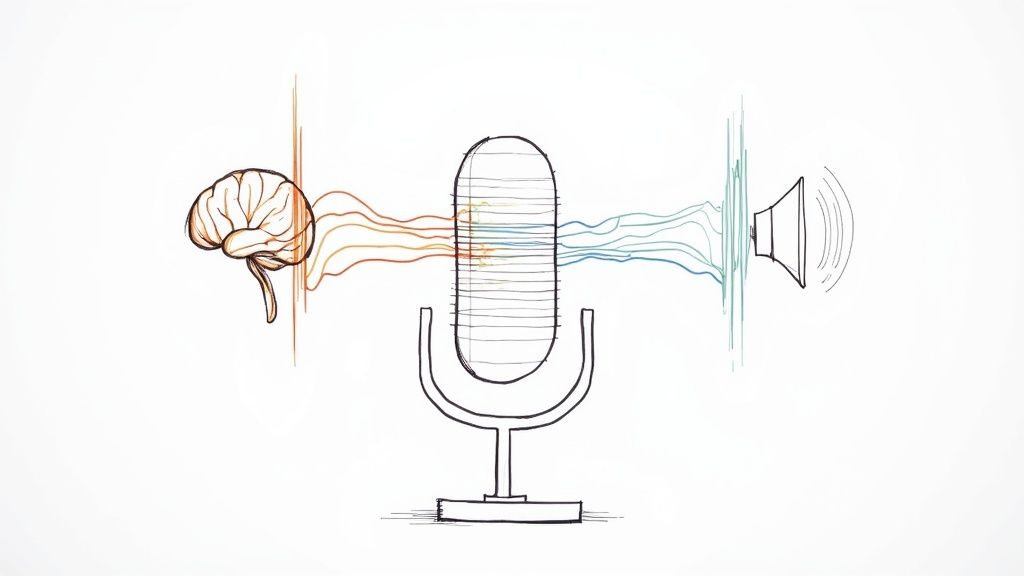
Ever found yourself stuck trying to record a voiceover? Or maybe you’ve looked into hiring a voice actor and quickly realized it wasn't in the budget. It's a common production roadblock for creators.
At its core, using AI voice is surprisingly straightforward. You just type or paste your script, pick a voice that fits your brand’s personality, and generate the audio file. That's it. You get a professional-sounding voiceover in minutes, no expensive mics or studio time needed.
Why AI Voice Is a Game-Changer for Creators

AI voice tech isn't just a neat trick; it's a direct solution to a major content creation headache. For YouTubers, e-learning course creators, and marketers, it makes high-quality audio accessible to everyone. This isn’t about replacing human voices entirely—it's about opening up new creative avenues that were once too costly or time-consuming to explore.
Think about the immediate possibilities. You can create polished narration for your latest video, develop engaging audio for training modules, or finally nail down a consistent brand voice across all your marketing channels. We designed Lazybird to help you do exactly that—save a ton of time and money while seriously upping your content's production value.
The Growing Demand for Voice Technology
Let's be real: audio is booming. The market for voice recognition technology was already valued at around $12 billion back in 2022, and it's on track to hit a staggering $50 billion by 2029. That kind of explosive growth isn't just a trend; it's a fundamental shift in how people consume content.
This surge isn't just about big numbers. It reflects how audiences are changing their habits. Bringing an AI voice into your workflow helps you meet this demand head-on.
- Make your content more accessible. Offering an audio version of your blog posts or articles is perfect for people who prefer to listen while multitasking.
- Keep your audience engaged. A well-chosen voice can make your message far more dynamic and memorable than plain text ever could.
- Save yourself time and money. Instantly generate audio without the logistical nightmare of scheduling and recording sessions with an AI voice actor.
The real win with AI voice is getting efficiency without sacrificing quality. It frees you up to focus on your message, not the technical hurdles of audio production.
Understanding how to automate content from AI models also gives you a bigger picture of how AI is reshaping content creation as a whole. The key is to see AI voice not just as another tool, but as a strategic part of your creative process.
Picking the Right AI Voice Generator
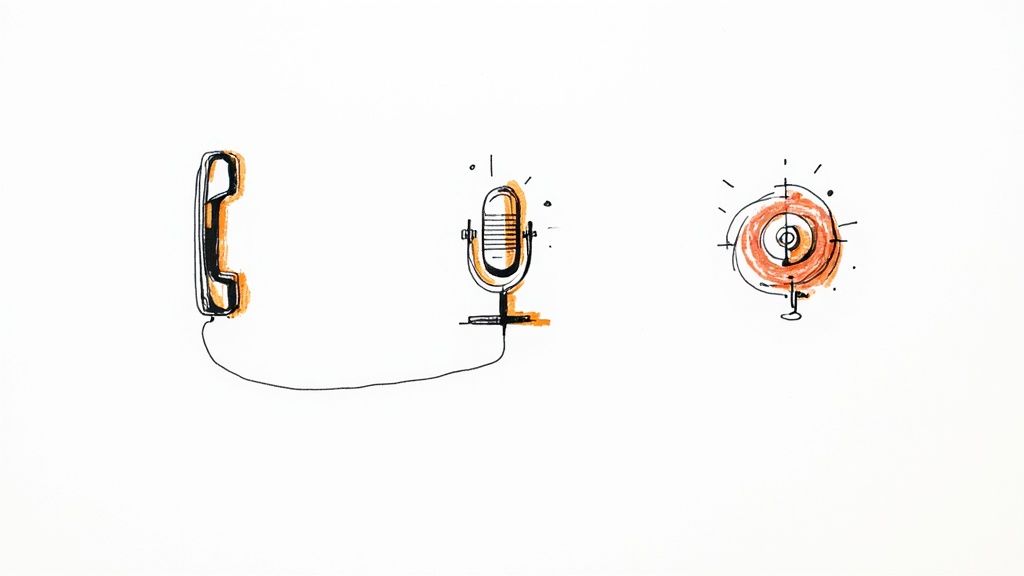
With a ton of AI voice tools popping up, it's easy to get overwhelmed. But honestly, picking the right one comes down to just a few key things that will make or break your final product. My advice? Cut through the marketing noise and focus on what actually matters for your work.
First up, voice variety and quality. Does the platform have a library of voices that actually sound human? A small selection of robotic-sounding voices will instantly make your content feel cheap, no matter how great your script is.
Then there’s the emotional range. Can you get a voice to sound genuinely excited for a YouTube ad, authoritative for a documentary, or soothing for a meditation track? The ability to convey real emotion is what separates the merely good tools from the truly great ones.
Key Features to Compare
When you're test-driving different platforms, don't just stare at a giant list of features. Zero in on the stuff that will actually make your life easier and your audio sound better.
Here’s my personal checklist:
- Customization Options: Look for simple controls to tweak pitch, speed, and pacing. The best tools give you this fine-tuned control without making you jump through hoops.
- Ease of Use: You shouldn't need an audio engineering degree to get what you want. A clean, intuitive interface is a must. Platforms like Lazybird are built for creators, keeping things simple without sacrificing powerful options.
- Export Formats: Make sure you can get your audio out in the right format. You'll likely want MP3s for most web content and WAV files for anything that requires high-fidelity, professional-grade sound.
The real goal is to find a tool that fits your workflow and project needs. A simple, effective platform you actually use is always better than a complicated one that just collects digital dust.
The explosion in AI voice tech is impossible to ignore. Projections show there will be an estimated 8.4 billion AI voice assistants in use by the end of 2024—more than double the number from 2020. This just goes to show how deeply this technology is becoming a part of our lives, which makes picking a high-quality tool more important than ever. You can dig into more of these AI voice adoption statistics on amraandelma.com.
Comparing Top AI Voice Generators
To give you a clearer picture, I've put together a quick comparison of how Lazybird stacks up against some other popular options on the market. This table compares key features of popular AI voice tools to help you choose the best fit for your projects.
| Feature | Lazybird | Murf.ai | ElevenLabs |
|---|---|---|---|
| Voice Quality | Hyper-realistic, human-like | Good, but can sound robotic | Natural, but limited range |
| Ease of Use | Very intuitive, beginner-friendly | Moderate learning curve | Simple, but lacks features |
| Customization | Pitch, speed, pauses, emphasis | Basic speed and pitch only | Limited to voice selection |
| Language Support | 25+ languages and accents | 20+ languages | 29 languages |
| Pricing Model | Flexible pay-as-you-go | Subscription only | Subscription & pay-as-you-go |
Ultimately, the best tool depends on your specific needs. While Murf.ai and ElevenLabs offer decent alternatives, Lazybird's balance of quality, customization, and user-friendliness makes it a strong contender for consistent content creation.
Generating Your First Voice Over with Lazybird
Alright, let's get down to the fun part: creating your first audio track. This is where you really see the power of a tool like Lazybird. The whole point is to make the process feel less like a technical chore and more like a creative conversation, taking you from a simple script to a polished sound in just a few minutes.
Forget about a steep learning curve. First things first, you’ll sign up for a free account. Once you're inside, you literally just copy and paste your script into the editor. Think of this as your blank canvas. It doesn't matter if you're working on a short line for a social media ad or a full-blown narration for a YouTube video—this is your starting point.
Finding and Customizing Your Voice
With your script ready to go, it's time to find the perfect voice. This is more than just picking one at random; you're casting a character for your content. The right voice needs to match your brand's personality and the emotional tone of your message. I always recommend spending a few minutes just listening to the different options in the voice library.
Once a voice catches your ear, the real-time editor is your playground. You can immediately hear how changes to speed and pitch affect the delivery. Need a dramatic pause? Add one. This instant feedback is a game-changer because it takes all the guesswork out of the equation, helping you craft a natural, professional-sounding track. If you're syncing this to a video, we have a few extra tips in our guide on how to create an AI voice over for videos in minutes.
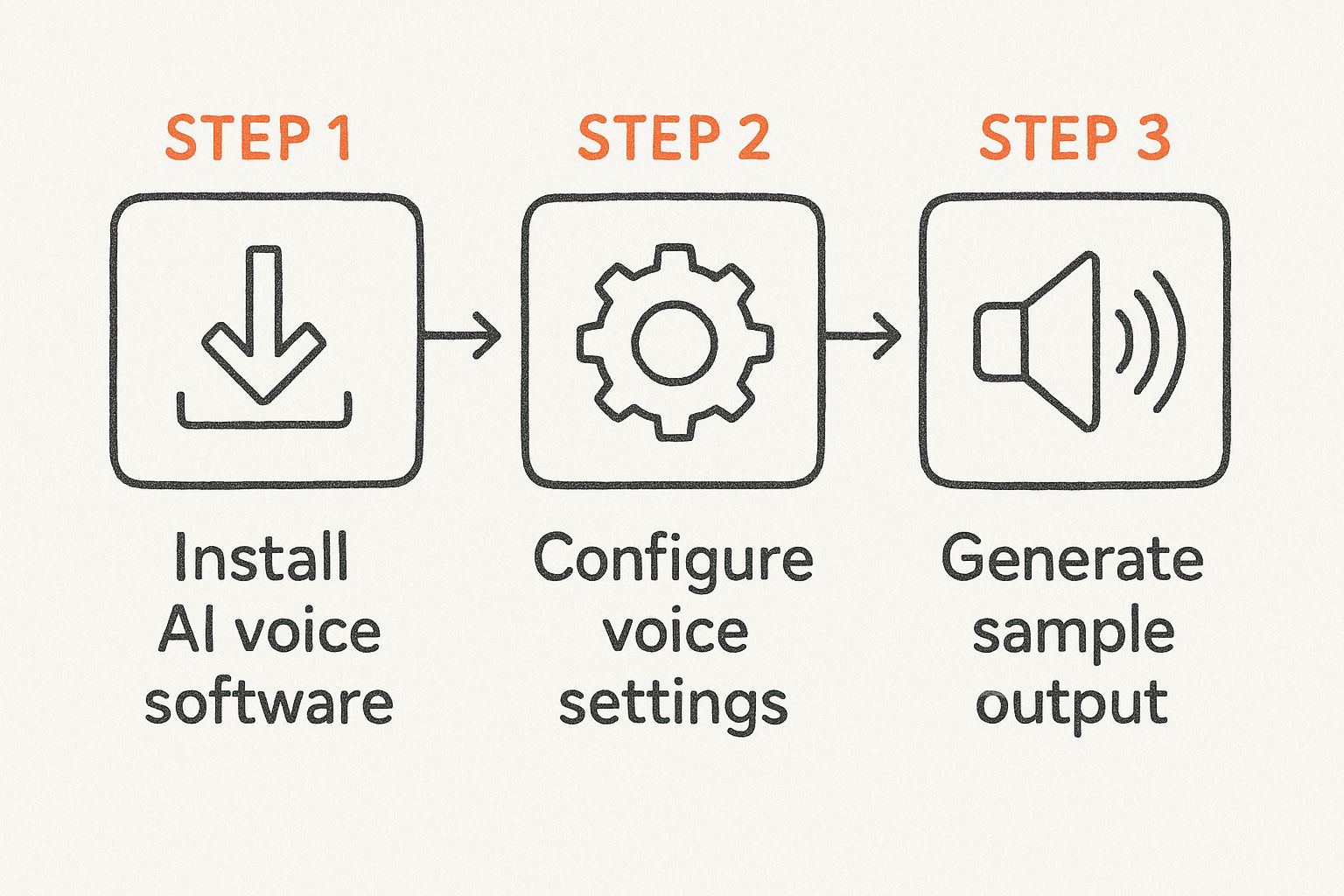
As you can see, the process is pretty straightforward. It’s all about getting your ideas down, finding the right voice, and then generating the final audio.
From Final Tweaks to Export
Once you’ve listened back and are happy with every pause and inflection, the last step is to export the file. Different projects have different needs, so you’ll want some flexibility here.
- MP3 Format: This is your workhorse for most web content. It gives you a great balance between audio quality and a small file size, perfect for podcasts or embedding on a website.
- WAV Format: When you need the absolute best, uncompressed quality—think professional video production or broadcast—WAV is the format to choose.
Lazybird supports both, so your final audio file is ready for whatever you throw at it. The entire workflow is designed to feel simple and intuitive, so creators at any level can produce amazing audio without any headaches.
Fine-Tuning Your AI Voice for a Human Touch
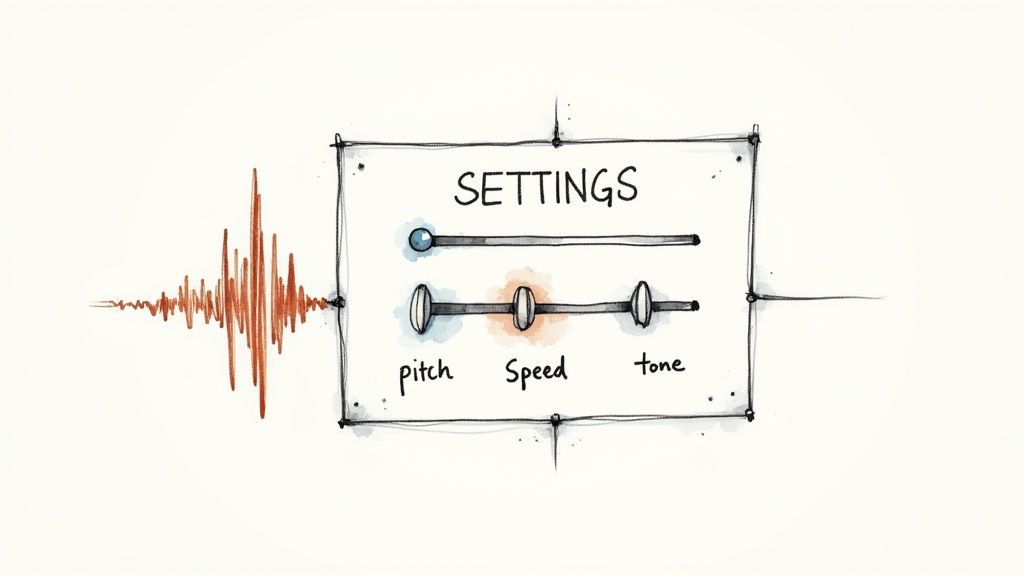
The real gap between a decent AI voice and one that's genuinely captivating comes down to the details. Getting that first audio file generated is just the beginning. The real magic happens in the customization stage, where you can transform a standard voiceover into something that sounds authentic and human. It’s all about moving past the defaults to really dial in the audio for your specific needs.
This is where you start tweaking the pacing, dropping in strategic pauses, and shifting the emphasis to get just the right emotion. With a tool like Lazybird, it's surprisingly simple to craft an energetic, upbeat voice for your next marketing video or a steady, reassuring tone for a training module. These little adjustments make a huge difference in how your audience connects with your message.
Mastering Pacing and Pauses
Think about how people talk in real life. We naturally speed up when we're excited and slow down to make sure a key idea lands. Your goal is to replicate that natural rhythm. A tiny bump in speed can inject a dose of energy, while slowing things down can build suspense or give important information the weight it deserves.
Pauses are just as critical. A quick, short pause acts like a comma, giving your listener a split second to digest what they just heard. A longer pause, on the other hand, can create a bit of drama or signal that you're about to switch gears.
- For marketing content: Try a faster pace and punchier sentences to keep the energy high and hold attention.
- For educational tutorials: A slightly slower, more deliberate pace with brief pauses after explaining a core concept can do wonders for comprehension.
Once you have the initial voiceover, you might want to go even deeper. For instance, it's worth learning how to modify transcripts and regenerate voice to make precise corrections without starting over.
Adding Emphasis with SSML
If you want the ultimate control over the final sound, you'll want to get familiar with SSML (Speech Synthesis Markup Language). Don't let the acronym scare you; it's often as simple as wrapping a word or phrase in a basic tag right inside your script. SSML lets you tell the AI exactly how to pronounce certain words, tweak the volume, and adjust the pitch to add real emotional color.
The whole point of fine-tuning is to erase any hint of that "robot voice." By playing with rhythm, pauses, and emphasis, you're not just telling the AI to read your script—you're directing its performance.
It's no secret that AI tools are everywhere now. In 2024, global adoption is sitting somewhere between 72% and 78%. As more businesses fold voice AI into their workflows, the need for natural, high-quality audio is only going to skyrocket.
Putting AI Voice to Work in Your Projects
Once you've got the hang of how AI voice works, you can really start having fun with it. The true potential here goes way beyond just narrating YouTube videos. Think of it as a flexible tool that helps you work smarter and connect with your audience in some cool new ways.
For example, you can give your written content a whole new life. That blog post you spent hours perfecting? It can instantly become an audio article or even the foundation for a podcast episode. This isn't just a novelty; you're tapping into a massive audience that prefers listening over reading. In fact, recent data shows that 47% of adult Americans have listened to a podcast in the last month.
Expanding Your Creative Toolkit
Thinking outside the box opens up a ton of other possibilities.
Video editors, for instance, can generate placeholder audio to nail down their timing and cuts long before the final voice-over is recorded. I’ve found this little trick can shave hours off the editing workflow. Just paste your script into Lazybird, generate a quick draft voice, and drop it into your timeline. No more guesswork.
Here are a few other powerful ways I’ve seen it used:
- E-Learning Modules: You can create distinct voices for different characters or instructors in your training materials. It makes the content far more dynamic and helps learners stay engaged.
- Indie Game Development: Need unique voices for all your non-playable characters (NPCs)? This is a game-changer, saving you the massive expense of hiring a small army of voice actors.
- Digital Avatars: If you're building a virtual presenter or guide, AI voice is essential. It’s a core piece of the puzzle to create a talking avatar your audience will love.
The real advantage is versatility. AI voice allows you to experiment with audio across different mediums without committing a huge budget or production time to each idea.
Ultimately, having a flexible text-to-speech generator in your workflow is incredibly empowering. It lets creators of all stripes—from marketers and educators to developers—add a polished, professional audio layer to pretty much any project you can dream up.
Common Questions About Using AI Voice
As you start exploring AI voice, a few questions always seem to come up. I get it. It's new territory, and getting straight answers helps you avoid those frustrating little roadblocks so you can just focus on creating.
So, let's tackle some of the most common ones I hear from creators just like you.
Can AI Voices Actually Sound Natural?
This is probably the number one question, and for good reason. We all remember those clunky, robotic text-to-speech voices from back in the day.
But things have changed. A lot.
Modern AI voice generators like Lazybird use incredibly sophisticated tech to produce voices that are genuinely realistic and nuanced. You can easily tweak the pitch, speed, and even the emotional delivery to get audio that's often impossible to tell apart from a human speaker. It’s a game-changer for professional projects.
What’s the Best Audio Format for My Project?
Okay, let's talk tech specs. The "best" format really just depends on where your audio is going to live. There isn't one perfect answer, but two formats cover pretty much everything you'll ever need:
- MP3: This is your workhorse. It's the standard for most web stuff like podcasts or website audio players. The quality is fantastic, and it keeps file sizes small and easy to handle.
- WAV: Need absolutely pristine, uncompressed audio? Think professional video editing or high-end sound design. WAV is your go-to for maximum quality.
The good news is that solid platforms like Lazybird let you export in both formats. You get the flexibility to pick the right one for the job, every single time.
Is It Hard to Customize an AI Voice?
Not at all. In fact, these tools are designed to be incredibly user-friendly.
Simple adjustments like picking a voice or changing its speed are usually just a matter of playing with a few sliders. For more fine-tuned control, you can use simple text commands (called SSML tags) to nail the pronunciation or add a perfectly timed pause. You don't need to be a programmer to get it right.
The whole point of modern AI voice tools is to empower creators, not bury them in technical jargon. The customization is built to be intuitive so you can focus on the performance, not the programming.
Can I Use AI Voice for Commercial Projects?
This is a big one, especially if you're creating content to make a living.
And the answer is a clear yes. Most reputable AI voice platforms, Lazybird included, give you full commercial rights for the audio you generate. That means you can confidently use your voice-overs in ads, monetized YouTube videos, audiobooks—you name it.
It’s always smart to give the terms of service a quick scan, but you can generally create and use your audio without any restrictions holding you back.
Ready to stop wondering and start creating? With Lazybird, you can generate studio-quality, human-like voice-overs in just a few minutes. Our pay-as-you-go pricing means you only pay for what you actually use—no subscriptions needed. Try Lazybird for free today and hear the difference for yourself.