Text to Speech for Kindle: Your Complete Guide
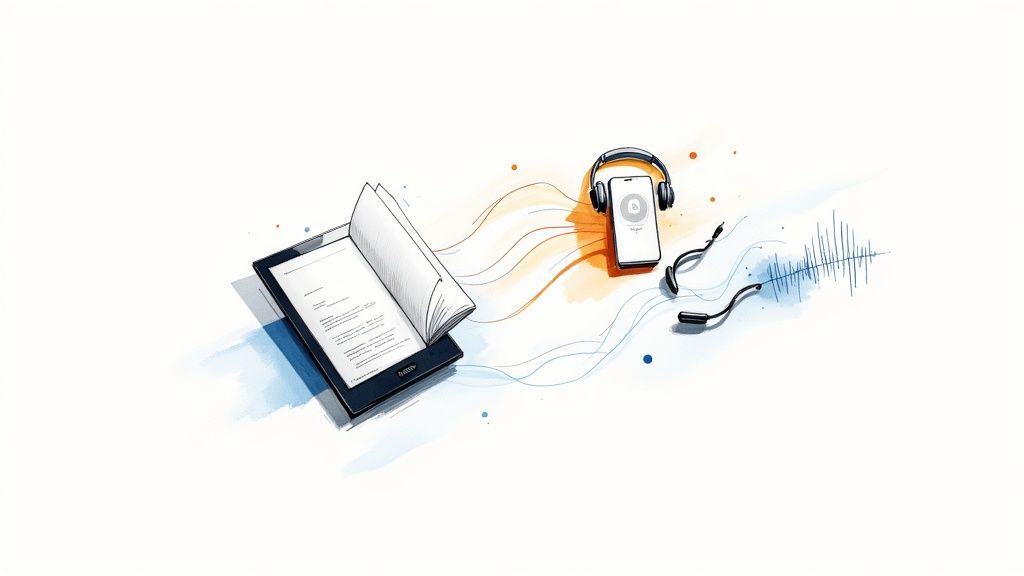
Imagine this: you're driving, jogging, or just tidying up around the house, all while listening to that new thriller you just bought for your Kindle. It’s totally possible. You can turn just about any e-book into an audio experience with text-to-speech for Kindle, whether you use Amazon's built-in tools or, frankly, far better third-party apps like our own, Lazybird.
While the native options are there, we've found that dedicated tools offer a listening session that’s just so much more natural and enjoyable.
Turn Your Kindle Books Into Audiobooks
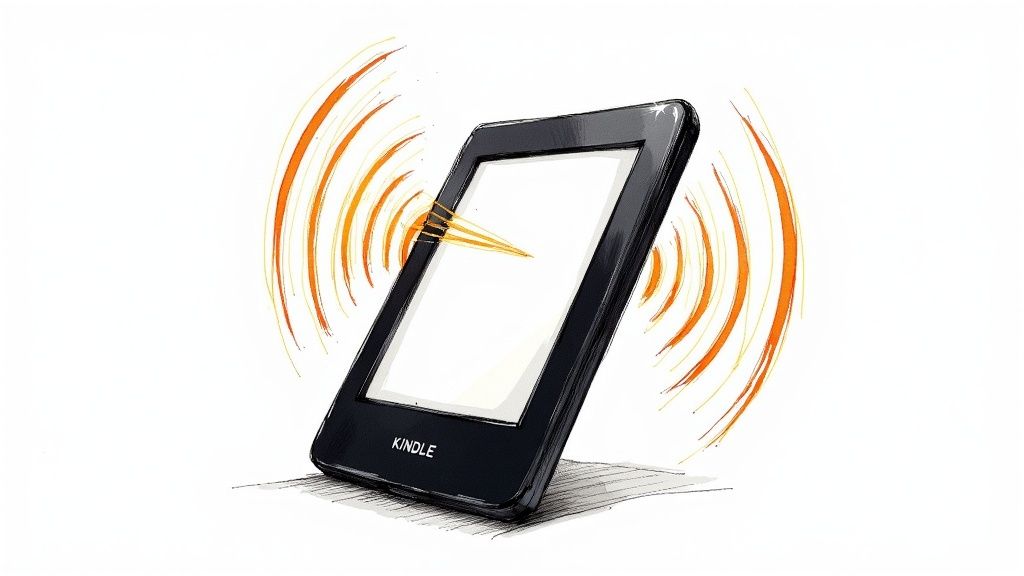
The dream of converting your digital library into a personal collection of audiobooks is a big one. Let's be real, most of us have a "to-be-read" list on our Kindles that just keeps getting longer. Finding the time to actually sit down and read can be tough. That’s where text-to-speech (TTS) completely changes the game.
In this guide, we're going to walk you through everything you need to know about using TTS for your Kindle. We'll look at the different methods you can use, from Amazon's own features to more powerful external apps that deliver a genuinely superior listening experience.
Why Settle for Robotic Voices?
Amazon did build a basic TTS feature into its ecosystem, which you'll find under the name VoiceView. It works, but it’s notorious for its robotic, almost soulless voice. Listening for more than a few minutes can feel like a chore, and it can really strip a good story of its personality and emotion.
This is exactly why so many avid readers started looking for better alternatives. You don't have to put up with a mechanical narrator. Modern TTS tools are a massive improvement:
- Natural-Sounding Voices: You get access to a huge range of realistic AI voices that can truly bring a story to life.
- Customization: You can adjust the speed, pitch, and even the emotional tone to fit your mood or the book's genre.
- Broader Accessibility: Forget the limitations of built-in features. You can listen to pretty much any book in your library.
The Amazon Kindle market is massive, valued at around USD 17.2 billion in 2024, and it's projected to hit USD 22.76 billion by 2033. A big reason for this growth? Accessibility features like TTS, which help visually impaired readers and multitaskers alike. You can dig into the numbers in the full market report.
Tools like Lazybird are designed to provide these high-quality, natural-sounding AI voices, transforming a standard e-book into something that feels much closer to a professionally produced audiobook. Throughout this guide, we’ll show you exactly how to unlock this hands-free reading world, making it easier than ever to power through your reading list.
Using Kindle's Built-In Accessibility Features
Amazon does offer a couple of native ways to get your Kindle books read aloud, but it's important to understand what you're working with. The experience is quite different depending on whether you're using an e-ink Kindle device or the mobile app.
These tools are built around accessibility, which is great, but they weren't necessarily designed for the seamless, audiobook-style listening experience many of us are after.
On a Kindle E-Ink Device (Paperwhite, Oasis, etc.)
If you have a dedicated Kindle e-reader, your built-in option is a feature called VoiceView. Think of it less as a simple play button for your book and more as a full-blown screen reader. It’s designed to read everything on the screen—menus, settings, battery life, and yes, the text of your book.
Getting it running involves a few specific steps:
- First, you need to connect a Bluetooth audio device, like your favorite wireless headphones or a speaker. The e-readers don't have built-in speakers for this.
- Next, press and hold the power button for about nine seconds.
- Then, while it's in that state, hold two fingers slightly apart on the screen. This is the gesture that activates VoiceView.
Once it's on, navigating becomes a different game of specific taps and swipes that you'll have to learn. It works, but it can feel a bit clunky if all you want is to listen to your story.
On the Kindle App (iOS & Android)
Things are a bit more straightforward on the Kindle app for iOS or Android. The text-to-speech function here piggybacks on your phone's own built-in accessibility tools, making it feel more integrated.
- For iPhone/iPad users: You'll want to enable "Speak Screen." Just head to
Settings > Accessibility > Spoken Contentand toggle it on. From there, open a book in your Kindle app and swipe down with two fingers from the very top of your screen to get the narration started. - For Android users: The feature is usually called "Select to Speak." You can find it in your phone's accessibility settings. Turning it on typically adds a small, persistent icon to your screen. Just tap that icon inside the Kindle app to have the text read out loud.
To help you keep track, here's a quick breakdown of where you can find these native features.
Kindle Text-to-Speech Feature Availability
| Device/Platform | Feature Name | How to Access | Best For |
|---|---|---|---|
| Kindle E-Readers | VoiceView | Power button + two-finger gesture | Full-screen narration for accessibility |
| iOS App | Speak Screen | Settings > Accessibility |
Listening to books with a simple gesture |
| Android App | Select to Speak | Settings > Accessibility |
On-demand narration via a screen icon |
These built-in options are a fantastic starting point and open up your library for multitasking, like listening while you do chores or go for a walk.
The real magic of text-to-speech is how it transforms reading from a purely visual, sit-down activity into something that can fit into any part of your day. It’s not just about accessibility anymore; it’s about making your book collection genuinely more versatile.
The image below really drives home why people are flocking to these features.
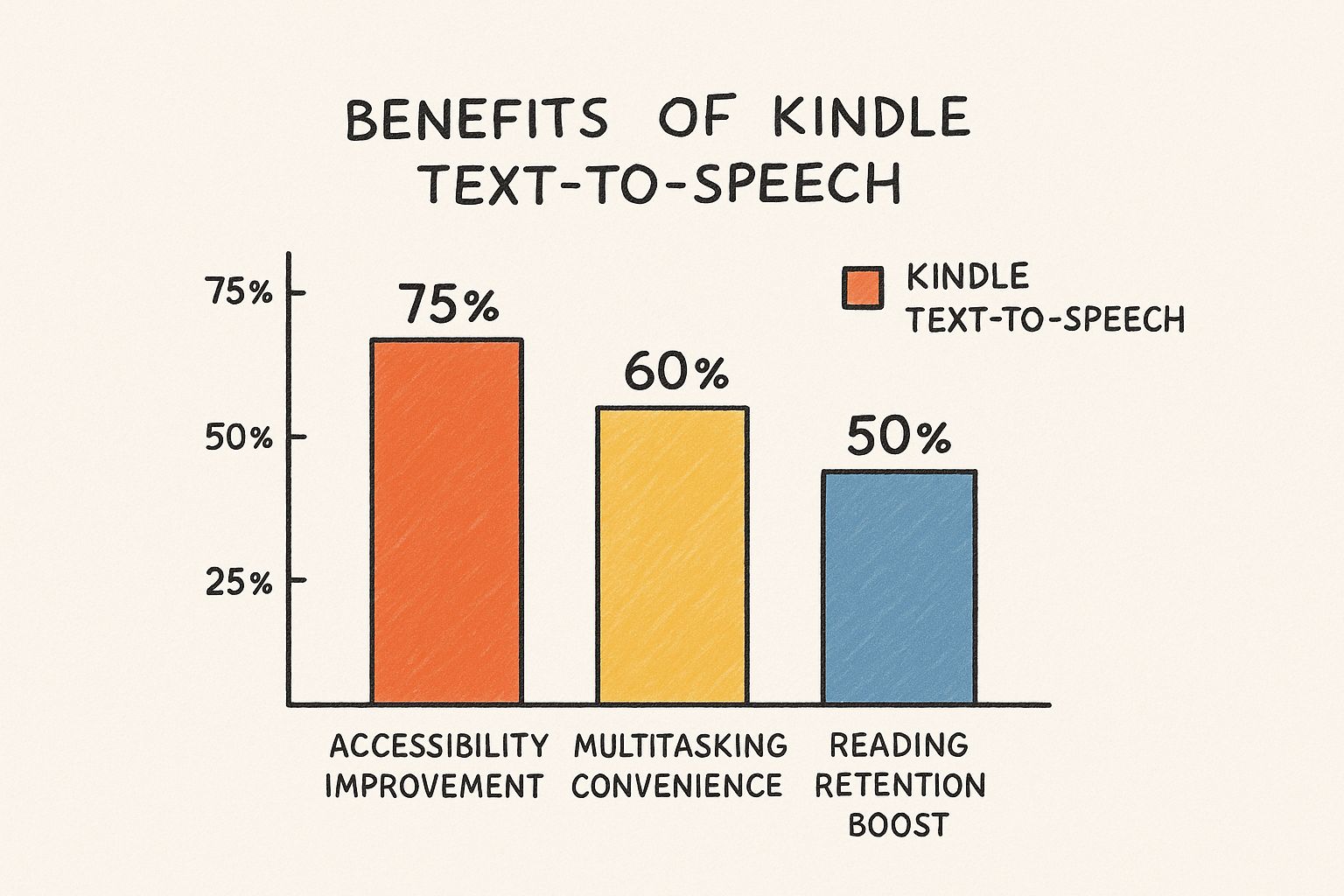
As you can see, making reading more accessible and enabling multitasking are the clear winners. It shows just how much text-to-speech aligns with a busy, modern lifestyle.
Still, while these built-in tools are functional, many people find the robotic voices and sometimes awkward navigation a bit of a letdown. They get the job done, but they don't quite capture the polished, immersive feeling of a professionally produced audiobook.
The Secret to Better Kindle Audio: Third-Party TTS Apps

Let's be honest. While Kindle’s built-in text-to-speech is a decent start, it can feel a bit... robotic. The mechanical voices and clunky controls can easily pull you out of a good story. If you've ever thought, "There has to be a better way," you're right. There is.
The trick is to bypass Kindle's native tools altogether. By pairing the Kindle Cloud Reader with a dedicated third-party TTS app on your computer, you can completely transform your listening experience. This simple workaround unlocks a world of high-quality, natural-sounding AI voices that make the default options feel ancient.
Unlocking a Premium Listening Experience
Getting this set up with an app like Lazybird is surprisingly simple. All you do is open your book in your web browser using the Kindle Cloud Reader, fire up the TTS app, and let it read the text on the screen. It’s a clever method that sidesteps the limitations of the Kindle ecosystem.
The most immediate upgrade you'll notice is the voice quality. Instead of one or two monotonous options, you get an entire library of distinct, human-like narrators. This means you can finally match the voice to the vibe of the book—maybe a deep, somber voice for that historical biography or a warm, expressive one for your favorite fantasy epic. To really grasp what a game-changer this is, check out our guide on what makes for truly realistic text-to-speech voices.
This isn't just a niche trick; it's tapping into a massive technological boom. The Text-to-Speech market was valued at an impressive USD 3.87 billion in 2025 and is projected to skyrocket to USD 7.28 billion by 2030. This explosive growth is fueled by incredible AI advancements that make these voices sound more human than ever before. You can dive deeper into these TTS market trends and projections if you're curious.
Fine-Tuning Your Personal Audiobook
Beyond just better voices, this approach puts you in full control. You can tweak the narration to create a listening experience that's perfectly tuned to your preferences.
Suddenly, you have a suite of powerful new tools at your fingertips:
- Adjust Pitch and Speed: Slow things down to absorb complex ideas or speed them up to power through your reading list. You can also change the vocal pitch to your liking.
- Add Pauses: Want to add a dramatic pause before a big reveal? You can do that. It’s a small detail that makes a huge difference in comprehension and immersion.
- Choose Your Voice: Browse a huge library of voices and accents to find the one that brings your book to life.
With a tool like Lazybird, you can essentially turn any ebook in your Kindle library into a high-quality, personalized audio production with just a couple of clicks. It brilliantly bridges the gap between basic TTS and a professional audiobook, making it easier and far more enjoyable to conquer your reading goals.
Choosing the Right Text to Speech Tool
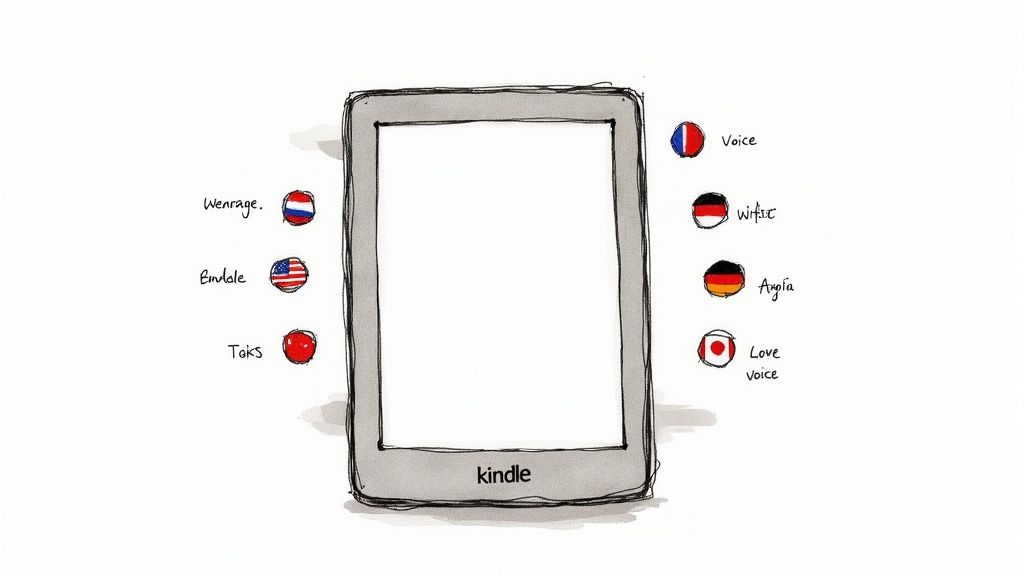
So, you have a few different text-to-speech options for your Kindle. How do you pick the right one for your listening style? It really boils down to one simple trade-off: native convenience versus the superior quality you get from a third-party app.
Let's be honest, Amazon’s built-in features like VoiceView have one major thing going for them—they’re free and already baked into the Kindle ecosystem. But that convenience comes at a cost. The interface often feels clunky, and the default robotic voice is a huge turn-off if you're hoping to get lost in a good story.
Evaluating Your Options
When you're trying to decide, think about what truly matters for your own listening habits. Is it the pure quality of the voice? How easy the app is to use? Or the ability to tweak every little setting?
This is where a dedicated third-party app like Lazybird really shines. It was built from the ground up for one purpose: to deliver an excellent listening experience. It gives you an intuitive interface and a whole library of premium, natural-sounding voices that make listening a genuine pleasure. To really get a sense of what's possible, you can see our breakdown of what makes a great text to speech generator.
The rapid improvement in voice quality isn't just a happy accident; it's tied directly to massive market growth. The global TTS software market was valued at around USD 4.0 billion in 2025, with some forecasts projecting it to hit USD 10.66 billion that same year, all thanks to incredible AI advancements.
A Quick Comparison
To make it even clearer, here’s a straightforward look at how they stack up:
| Feature | Kindle Native TTS | Third-Party Apps (like Lazybird) |
|---|---|---|
| Voice Quality | Robotic and monotone | Natural, human-like, and diverse |
| Ease of Use | Often clunky and unintuitive | Simple and user-friendly |
| Customization | Very limited (basic speed) | Extensive (pitch, speed, voice) |
| Cost | Free (built-in) | Often freemium or paid |
Ultimately, if you just need a bare-bones function for very occasional use, the built-in Kindle tool might be "good enough." But for anyone who wants a genuinely great listening experience, a specialized app is the obvious winner. And if you're a true audiophile, exploring ultra-realistic text-to-speech technology can take your listening to a whole new level.
Pro Tips for the Best Listening Experience
Alright, so you’ve got text-to-speech working on your Kindle. That’s step one. But making it sound good—genuinely enjoyable, not just functional—is a whole other game. Over countless hours of listening while commuting, doing chores, and working out, we’ve picked up a few tricks that make a huge difference.
First things first: find your perfect speed. The default is often too slow and robotic. We usually start at 1.2x speed and then tweak it up or down until the narration feels natural but still easy to follow. It's a sweet spot you have to find for yourself.
Also, a decent pair of noise-canceling headphones is an absolute game-changer. Seriously. Trying to listen to an audiobook at the gym or on a noisy train without them is an exercise in frustration.
Match the Voice to the Book
Here’s a tip that truly elevates the experience: match the narrator’s voice to the book's content. Think about it—a crisp, authoritative voice is perfect for a non-fiction book on business, while a novel or a memoir comes alive with a warmer, more expressive tone.
This is where a flexible tool really shows its value. An app like Lazybird, for example, gives you a whole roster of different voices to choose from. This means you can hand-pick the right narrator for any genre you're diving into. If you want to expand your options even further, there’s some great free voice over software out there to experiment with.
The quality of the listening experience isn't just about the voice. The clarity and flow of the text itself play a huge role. If the source material is well-written, the AI narration will sound much more natural. It's worth learning how to make your writing sound better, as this directly improves the final audio output.
Answering Your Top Kindle TTS Questions
Even when you've got everything set up, a few questions always seem to pop up. We get it. We've been there ourselves. Let's walk through some of the most common hurdles to make sure your listening experience is as smooth as possible.
Why Can’t I Use TTS on Some of My Kindle Books?
This is probably the most frequent question we hear. You've got your TTS ready to go, you open a new book, and... nothing. It's not a glitch with your device, we promise.
The reason is simple: it's a decision made by the book's publisher. Some publishers intentionally disable the text-to-speech feature. Why? They'd rather you buy the professionally narrated Audible version, which is a separate product. When that restriction is in place, no app—not even Kindle’s own VoiceView—can read the text aloud.
Does Text-to-Speech Kill My Battery?
Yes, firing up text-to-speech definitely uses more battery than just reading. Your device is doing a lot more work in the background, processing text and generating audio in real-time.
But the hit to your battery life is usually pretty manageable. A simple pro tip: since you’re listening, not reading, just dim your screen all the way down. You'd be surprised how much power that saves. We've also found that using wired headphones can be a bit more power-efficient than connecting to a Bluetooth speaker.
What's the Real Difference Between TTS and an Audiobook?
This is a crucial distinction to understand. An audiobook, like the ones on Audible, is a full-blown performance. You have a human narrator bringing their own unique pacing, emotion, and character voices to the story. It's an art form.
A text-to-speech rendering, even a really good one, is an AI generating audio. Modern AI voices are incredibly realistic, but they are interpreting text based on algorithms. A human narrator is interpreting a story based on emotion and artistry.
We like to think of it as the difference between a high-quality synthesizer and a live orchestra. Both can play the same notes, but the human performance adds a layer of depth and nuance that technology is still catching up to.
Is There a Free Way to Get High-Quality TTS for My Kindle?
Absolutely. You don't have to choose between Kindle’s robotic-sounding native voices and shelling out cash for premium ones. The trick is to find a great third-party app with a generous free plan.
This is where a tool like Lazybird really shines. Its free tier gives you access to stunningly natural-sounding voices for your Kindle books without you ever having to open your wallet. It’s the perfect way to get that premium listening experience without the premium price tag.
Ready to turn your entire Kindle library into a collection of high-quality audiobooks? With Lazybird, you can easily convert any text, including e-books, into natural, human-like voiceovers in just a few clicks. Get started today and experience the future of reading for yourself.